Android Community |
- HBO to GO now in the Android Market
- Motorola Atrix gets an update – unofficially
- DROID Incredible 2 Hands-On
- GameStop embraces Android for Streaming Games
- Guerrilla Bob THD Review [Tegra High Definition]
- Android users sue Google over tracking
- Nexus S Android 2.3.4 update can be manually installed!
- Patent app shows what a single hub for Google social networking might look like
- New Design for Android Community – Let Us Know What You Think!
- Complete Schedule for Google I/O Now Available
- DROID Charge Review
- Android 2.3.4 OTA rolling out to Nexus S and Nexus One
- NFL Android Apps, Path to the Draft
- Motorola Droid 3 Leaks again, 4.0″ screen and front facing camera
- Shazam App updated, Unlimited tagging free til next year
- HTC Doubleshot Rom leaked, Gingerbread for the G2 leaked also
- HTC Droid Incredible 2 for $99 at Amazon
| HBO to GO now in the Android Market Posted: 29 Apr 2011 10:50 AM PDT A few weeks back, we reported that HBO to GO would be coming to the Android Market. The we didn’t know when it would be coming to Android, although it was strongly hinted at May 2nd in their commercials. Well, HBO has released it early and the app is now live. Users who subscribe to the PayTV service can download it to most Android devices.
We say “most” because it appears that users of tablets like the Viewsonic G-Tab, and Motorola XOOM, as well as older Android handsets like the Motorola Droid are complaining that they can’t use the app. Users who operate a rooted or overclocked Android device are also complaining that they can’t access the service as well. But newer Droid models, like the Droid X, and the Samsung Galaxy S are enjoying the service. So it’s probably a good idea to pay attention to the user reviews section to determine if your handset has any trouble. HBO to Go gives users the option to watch episodes of original HBO programming, as well as feature films available. It’s designed to be a one stop shop for payTV fans looking for a streaming option like those offered by Hulu Plus and Netflix. However, it’s not without it’s shortcomings. In addition to limited device support at this point, Comcast subscribers are foreced to use the XFinity page or Comacasts proprietary apps in order to access the service.    ) ) |
| Motorola Atrix gets an update – unofficially Posted: 29 Apr 2011 10:03 AM PDT There’s a new update for the Motorola Atrix that’s been quietly sitting in Motorola’s Software update page. Why hasn’t Motorola made it widely known? Apparently, the update, known as 4.1.83, it still in the beta test stage, but there’s no stopping users from downloading and installing it anyway. Here’s how to get it …
Users can head over to this link – and select the Atrix. It’s the first one on the list. Read step three, check the box, and hit the download software update link. This will download the Motorola Updater utility. Once downloaded, connect your Atrix via the microUSB cable and run the updater. Also, note that the update is pretty large, 2.8GB, and will take about 35 minutes to accomplish. That means your Atrix will be unusable for most of that time. It’s also possible that your Atrix won’t be seen by the Updater. IN that case, go into your settings and disable USB Debugging. [via Droid Matters] ) |
| Posted: 29 Apr 2011 09:46 AM PDT The DROID Incredible 2 finally came into my hands today, and after reading Vincent Nguyen’s hands on over at SlashGear, I was anxious to put it through its paces. This DROID has a 4-inch Super LCD WVGA display, and runs Android 2.2 Froyo. It looks great, and is super thin, feeling good in the hand. The case is matte plastic, giving the phone kind of an industrial look, and feels solid. Look for the full Android Community review coming very, very soon. Meanwhile, check out the unboxing and hands on video from Vincent Nguyen. |
| GameStop embraces Android for Streaming Games Posted: 29 Apr 2011 09:30 AM PDT GameStop is diving in the deep end of the mobile game streaming, having recently purchased Spawn Labs. Their plan is to go head to head with Steam, and do it with Android leading the charge. With Spawn Labs, GameStop will provide game streaming to any internet connected device, and the mobile market in particular. Why did they choose Android? Control.
So once again, the Bot’s greatest strength is it’s open source attitude. With it, Spawn Labs can create streaming games that can work on both console platforms and mobile devices. And thanks to their recent purchase of game distribution arm Impulse, Gamestop begin offering new games for sale that can be streamed directed to your Android device. That should heat up the market which has been largely dominated by Steam. Spawn Labs has been known as the “Slingbox for video games,” allowing users to stream games to any Internet capable device in HD-quality (720p). It also utilizes a peer to peer gaming platform which places social networking right in the heart of every gaming experience. Impulse brings a library of over 1,100 games ready to download, along with account management tools like achievements, friend lists, chat, multi-player lobbies, and cloud storage within their games. And with the trend moving towards multi-core mobile devices, it won’t be long before users can start a game on their PC or game console, and finish it while in the car on their Android. [via DroidGamers] ) |
| Guerrilla Bob THD Review [Tegra High Definition] Posted: 29 Apr 2011 08:18 AM PDT Holy goodness gracious, just when you thought this game couldn’t possibly get any better without a full-fledged sequel, NVIDIA teams up with the developers to jam out a high-def version of the first bigtime hit. This is Guerrilla Bob, a game we’ve taken a look at in the past, so I wont bore you with too many details on the inner workings of the game. Instead lemme focus on what you’re going to get that’s brand new in this birds-eye-view shooter that’s so cute, you’ll forget that you’re murdering the heck out of your enemies with machine guns, flame throwers, rocket launchers, and sticky bomb arrows!
Before we go on, let me let you in on the fact that this game comes out today, and also in on the fact that I think you really really ought to take a peek at it. You’re a little monster massacre agent that blows away everything he sees, and you’ve got the option to be Guerrilla Bob himself, a scottish murderist, or a sadistic Santa Clause. Of course there’s a super secret extra character you can access by beating story mode, but I’ll leave that up to you, the inquisitive gamer who loves additional murderists. Above you’ll find the game being demoed on the also-new T-Mobile G-Slate, an NVIDIA Tegra 2 dual-core processor powered tablet from LG that we’ve also fully reviewed just a few days ago.
And what makes this version different from the original, you’d like to know – first, there’s some rather evident environmental additions that’ve been made like “bloom” and “glow” which make your walking through the desert that much more “realistic.” You’ll appreciate this addition much more if you’ve already been playing the game, but if you haven’t, trust me, it’s awesome. Next there’s “repainted” higher res textures taken from the PC version of the game. This game is now on multiple platforms, the highest performance version of which is straight up running on a PC. This THD version is now essentially the next best thing.
After that, there’s some new real-time lighting effects and new shaders with rim lighting on the characters as well as the props. What the heck does that mean? It means that essentially everything is ever so slightly nicer to look at – all around the rims and in the faces. Along with this set of enhancements comes optimized controls and an optimized interface for the future of higher-resolution Android tablet devices. Kinda like future-proofing, if you know what I mean.
Then the sweetness – two player mode on the same device. Where you were able to play more than one player before over wifi (this option still definitely a viable one), you can now have two characters on the same screen CONTROLLED by the same screen. Both players must use two fingers (as a single player would,) with the first finger down controlling the movement while the second controls the loosing of the bullets, arrows, and rockets (and etc..) It’s fabulous fun! It also works better for larger-screened tablets (like the 10.1-inch Acer A500 or the 10.1-inch Motorola XOOM, both of which also feature NVIDIA’s Tegra 2 dual-core processor.) Multiple players on the same screen is an option not yet utilized by many games on any tablet device thus far – but they SHOULD! Big fat screens forever! So have a peek! Get into it! This is a game that anyone with a love for earning big weapons by mowing down enemies with the guns one’s already earned can enjoy! It’s all about having a fantastic time running up and down your environment, blowing all your little men up. Fun! ) |
| Android users sue Google over tracking Posted: 29 Apr 2011 05:54 AM PDT
Two users have reportedly sued Google over claims that the Android device they own was tracking their location without their consent. The two people that filed suit are residents of Oakland County in Michigan and field on April 27 in a Federal court in Detroit. Both of them use HTC Inspire 4G phones. The users both claim “[the Android devices track them] just as if by a tracking device for which a court-ordered warrant would ordinarily be required.” The plaintiffs are looking to turn the case into a class action and want $50 million in damages and a court order to force Google to eliminate the tracking. A Google spokesman told Bloomberg in an email, “We provide users with notice and control over the collection, sharing and use of location. Any location data that is sent back to Google location servers is anonymized and is not tied or traceable to a specific user.” [via Bloomberg] ) |
| Nexus S Android 2.3.4 update can be manually installed! Posted: 29 Apr 2011 02:57 AM PDT I hate waiting for things. I especially hate waiting on software updates. I would install an update manually in a second if it meant that I would get it right now rather than having to wait until a device maker felt like pushing it out OTA. I bet that a lot of you are the same way, and if you have a Nexus S smartphone and you are waiting for the Android 2.3.4 update to get pushed to you, why wait?
You can grab that update manually and patch your smartphone right now if you are tired of the wait. The big new feature that the update will add to your smartphone is the ability to video chat through Google Talk. That is a compelling reason to update for many people. The official file is up for download and the steps you need to follow to be able to install the update file manually are below. Have fun! First you need to download the official file from this link. Then place the file in the root of your storage. Next turn the phone off and reboot into the bootloader by holding the volume up while you turn the phone on. After that, you can use the volume buttons to choose “recovery” from the menu and then hit the power button to select the option. After that, you should see the triangle on the screen, and you can hold down the power button while pressing volume up and get the list of options. After that choose the file you downloaded to update to Android. Use those instructions at your own risk. [via Gottabemobile] ) |
| Patent app shows what a single hub for Google social networking might look like Posted: 29 Apr 2011 02:27 AM PDT I think most of us can agree that Google will at some point end up with its own social network and that the network will be heavily tied into anything running the Android OS. With the popularity of Android, a highly integrated social network could be very successful even though almost everyone on the web uses Facebook today and other social networks are quickly becoming also runs. Google already has many different offerings that are based on social interaction, but they are all accessed separately making the services fragmented, for the most part.
A new patent app surfaced today that shows what a central hub for different Google social networking offerings and other Google services might look like. It's a very simple layout that reminds me more than a little of the Facebook news feed. It also looks a lot like a Twitter news feed. Neither of those are a bad thing considering how well known they are for most of us today. The second image in the gallery below is much more interesting than the first. It appears to show the ability to check out feeds and updates from just about all Google social networks and services in one place. An integrated hub on Android devices that will show you the updates across Google’s varied offerings all in one vie would be something very cool. The patent app also describes the possibility of an availability indicator that would show the user or the person that posted the updates is available for interaction. 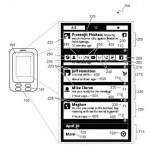 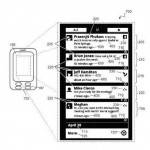 [via SEObythesea] ) |
| New Design for Android Community – Let Us Know What You Think! Posted: 28 Apr 2011 06:08 PM PDT We have been working around the clock on our new site design and layout for Android Community, and we want your feedback! We want to make the new design as clean, intuitive, and functional as possible. So take a look around at the new design, and then head over to our Facebook Page and let us know what you think. Leave a comment inside the post (not anywhere else or it won’t be counted) letting us know what you think we could do to make the design or layout better.
|
| Complete Schedule for Google I/O Now Available Posted: 28 Apr 2011 03:12 PM PDT The full schedule for Google I/O, coming up on May 10-11, is now available. If you are planning to attend, you can start planning your schedule for the event. If not, never fear, Android Community will be there in force, covering the event for you. The schedule for the I/O BootCamp, held on Monday, May 9th from 8am-6pm is also up. You can also access in depth descriptions of the sessions on the sessions page of the I/O site. Google engineers will also hold office hours to answer questions about products and technologies discussed at the conference. Office hours topics include: Accessibility, Android, Apps, App Engine, Chrome, Commerce, Developer Tools/GWT, Geo, Google APIs, Google TV, Google Mobile Ads/AdMob, and YouTube. Two special sessions are being held towards the end of day one, and the Google Code Blog has this description of them:
See you at the event, and stay tuned for our full coverage here at Android Community. [via The Official Google Code Blog] ) |
| Posted: 28 Apr 2011 02:21 PM PDT Welcome to a phone that’s set to go in direct competition with the HTC ThunderBolt. There’s no getting around the fact that this phone is set to throw some punches as the second phone on the market to be running on Verizon’s 4G LTE network for ultimate superfly data speeds, so we’ve just got to take a look! This phone has a 1.0Ghz single-core Hummingbird processor, a 4.3-inch Super AMOLED Plus display, and Samsung’s TouchWiz 3.0 user interface lying over a Google certified Android 2.2 Froyo mobile OS. Is it enough to take a swipe at the market at $299.99 with a new two-year contract with Verizon, data+talk monthly bills starting at around $70 a month? We shall see!
Before we begin, have a look at our Hands-On and Unboxing post for sassy handheld video that could win an award for videography!
Hardware This is a big phone that has no qualms about being so. It’s not the thinnest phone in the world, but it’s not as fat as the ThunderBolt with its extended battery on. Its dimensions are thus: 5.11 x 2.66 x 0.46-inches (130 x 68 x 12-mm), and it weighs in at a tiny 5.04-oz (143-g). So it’s light! It’s very light and made basically entirely of plastic on the outside. There’s a chrome-reflective rim around the top part of the device that, if it’s not metal, it’s certainly doing a good job of pretending that it is. Samsung, if you’re listening to me – go for more metal! Add a wide metal rim here, a strip of metal down the back there, a kickstand up the side (though that’d be weird,) and you’ll get highest marks from yours truly. It adds all sorts of visual value, and metal means quality 9 times out of 10 in everyone’s mind that I know. Believe it!
Beyond that, there’s a power button up the right side right beside the plastic-covered HDMI port. On the left there’s microUSB port with no cover, (good move,) a very nicely fashioned volume dongle, and a hole into which you’ll be able to string a dongle – again, we’ll get more into dongle lifestyle in the main news feed soon. On top you’ll find your headphone jack and one of two mic holes (the other one on the bottom of the phone.) Also on the top you’re going to see a lovely tiny DIGITAL BY QUALCOMM sticker that lets you know you’re rolling out with the big Q.
The display is Super AMOLED Plus. It’s magnificent. It’s basically the best. Have a look at this photo of the HTC ThunderBolt, the DROID Charge, and the LG G2x one next to the other. The ThunderBolt has a TFT LCD, the Charge has the Super AMOLED Plus, and the G2x has an IPS LCD. Judge the results for yourself – power!
Software This device comes with a total of 28 applications installed right out of the box. Like I noted in the hands-on post yesterday, you’ll be using a portion of them most certainly and a majority of them basically never. This handset will run basically everything you’re going to want it to run in a fine and dandy fashion unless you’re looking to run dual-core-specific games such as Pinball HD and Riptide GP – both of which will not run outside an NVIDIA Tegra 2, for example. If you’re not into those sorts of games, on the other hand, you’ll still be golden with a 1GHz.
You’ll also going to get a few apps that you might find rather invigorating – AllShare which will allow you to connect via bluetooth to play media from your phone on a separate player, play media on your phone still hosted on a server, or control media on a server playing on a separate device. Neat and simple. The game “Let’s Golf 2″ is here, and has been sitting on basically every device we’ve reviewed over the past month, believe it or not. Good job to whoever’s making that happen – the developers must be super pumped up! Rock Band, Slacker Radio, TuneWiki, Kindle, and Rhapsody are also included, and work just as well here as they would on any other top-tier phone.
Then there’s TouchWiz 3.0, Samsung’s tried-and-true user interface sitting on the top of Android that’ll make your experience unique to Samsung phones. It’s whipping along left and right and nice as one might expect – we’re hoping for an upgrade to 4.0 right after the Galaxy S II comes out, since that’s the boat this ship is sailing in on – have a closer look at some neat features on that version courtesy of our good pal Philip Berne right over here. — This video was filmed at CTIA 2011 in Orlando Florida, if you’d like to know.
On the front of the Charge you’re going to find a 1.3-megapixel camera for video chat and photos on the front and an 8-megapixel camera on the back for video and photos as well. As with most mobile devices with a camera on the front and the back, for the most part you’ll be using the back camera for collecting media, the front camera for video chat. See here video and photos from both cameras on their highest quality settings:
Phone and Performance Phone audio in and out as well as keeping connected has been perfect, so perfect that I’m debating whether or not I should even keep reporting on this section for smartphones. Every one of the bigger networks here in the USA has such good voice coverage that it’s basically a thumbs-up by default.
Then there’s performance. Have a look at the following benchmarks and see where this phone adds up against the rest of the Android family. You’ll find that it’s not at the top of the stack, but like most top-tier phones being released these days, it’s apt to compete against other phones that are also right out of the box.
This isn’t a phone that’s going to beat the crap out of the competition if it’s planning on competing against dual-core chipsets, but it’s certainly alright for your average user. The HTC ThunderBolt, for comparison purposes, regularly scores right around 1000 in Quadrant right out of the box as well, so if you’re looking to make these two LTE phones compete, you’re going to be comparing user interface overlays for sure – HTC Sense 2.0 or TouchWiz 3.0 – which one will you take? — note: I’ve not gotten too far into comparisons here between the ThunderBolt and the Charge on purpose as it’s a subject more than worthy of its own post – stay tuned to the main news feed for that next week.
Battery The battery on the Charge is alright. We’ll be continuing to test this little monster out over the next few days and weeks in order to give you a much better idea on how battery will be working with LTE (as Verizon’s LTE network was down a bit yesterday, the 4G factor might not be blasting the battery as much as it has possibly been on the HTC ThunderBolt.) For now, looks like we’re getting something like 14 hours – so maybe a full day for you heavy users? This is what we’ve gotten out of testing, from top to 8%. Since Verizon LTE-based phone’s battery life has been a big issue of late, I’ll be putting up at least one more dedicated battery post on the Charge next week – stay tuned!
Wrap-Up Get ready for a bigtime phone that’s punching its way out of the manufacturing plant as the second phone ever to be running on Verizon’s 4G LTE data network. It’s got a bit fat screen and a top-tier 1GHz Hummingbird processor and Samsung’s TouchWiz 3.0 user interface over the top and an accelerometer, a compass, GPS and, what do you know? Everything else a top-tier Android phone has. Samsung’s 1Ghz Hummingbird processor makes sure you’re processing graphics as fast as they’re going to go on a single-core processor and with the gigantic 4.3-inch Super AMOLED Plus display, you’re set. What are you deciding now if you’ve never used an Android phone before? Not much to consider! It’s a big beautiful phone running what’s nearly the newest version of Android, solid and perfect for those of you who wouldn’t know enough about the mobile OS to know the difference between this and Android 2.3 Gingerbread (the absolute newest.) And you’ve got what’s basically the biggest and the best screen for a handset on the market today.
If you’re considering this and some other Android phones, you’ll be deciding more than likely between this, the HTC ThunderBolt, (the only other phone running on Verizon’s LTE at the moment,) or one of the dual-core phones on the market right now – G2x or the ATRIX 4G, one running on T-Mobile, the other on AT&T, both with their own set of benefits on top of the fat processor power.
It’s a blast of brightness, made to show itself off as a data-speedy media magnificent entertainment machine toting the excellence of Android, Samsung, and Verizon Wireless. Check out the close-up photos above and below and stay tuned to Android Community’s main news feed to experience all the coverage of this device we’ve got – all you could possibly desire! NOTE also that DROID Charge was supposed to be available today, but per word from our Verizon contact Brenda Raney, the device’s availability has been delayed: “Customers who go to stores today have the option of leaving their contact information and they will be notified when the device goes on sale.” Hopefully soon!                                      ) ) |
| Android 2.3.4 OTA rolling out to Nexus S and Nexus One Posted: 28 Apr 2011 02:07 PM PDT Breaking news here, @GoogleNexus has just confirmed that Android 2.3.4 is all set and about to start rolling out in OTA updates to the Nexus One and Nexus S for some bug fixes, but the S also is getting GTalk video and voice chat. This is totally news to us. We reported that it may be coming, but not this soon. Oh and they even mentioned that a surprise is coming also. I wonder if we have a Nexus 2 in the works.
This news is fresh off the twitter account from @GoogleNexus so that is as official as it gets, being a verified account and all. I’m assuming this will have the call wonk issue fixed for the Nexus One, as well as a few other Gingerbread fixes we have all been waiting for. You can bet these updates will be opened up and merged with all of our favorite roms like CyanogenMod as soon as possible. So start hitting that “check for updates” button if you are on a stock Nexus One or Nexus S, I know mine is far from that myself. Or be sure to keep an eye over at the xda forums as these will be popping up as soon as anyone gets them, and probably rooted within a few minutes after that. I wonder if Google plans to update Gtalk in the market for other devices with front facing cameras or if that will be for Android 2.3.4 devices only. Either way this is exciting news. GoogleMobileBlog has now posted some pictures and video of Google Talk, with video and voice chat. Coming to all Android 2.3.4 devices and it will work on 3G/4G and on Wifi. [via Twitter] ) |
| NFL Android Apps, Path to the Draft Posted: 28 Apr 2011 01:58 PM PDT Today is the day, and what day is that some of you android nerds might say, Draft Day 2011. Today is the NFL Draft and it should be exciting for sure. With all the drama around the NFL lockout as of late, I can only imagine this being a little different than the past few years, but teams still need to draft well and trust me they will be trying their hardest. So for those like me that are Android, and NFL nerds I’ve decided to post a little information to help you all follow the NFL Draft on our favorite phones.
I wont get to much into the NFL part of this, or mention I think the Panthers will pass on Cam Newton and go for someone else. Do they really need two over-rated QB’s. Oops! did I just say that. Maybe the Cardinals will get lucky and get Newton instead, we will see. For now I’m just going to give you guys a few suggestions for applications for our android devices so we can enjoy the draft if we can’t be watching from home, or our computers. This isn’t quite a round-up, just more of a few of my top suggestions for android apps. First off I’m starting with NFL Mobile, available exclusively for Verizon Customers and I wish I had it. It has recently been updated to help you all follow the NFL Draft for 2011 and it is top notch, as always. You lucky Verizon customers get FREE live coverage of the NFL Draft without paying for the NFL app fee. Can’t get any better than that. For everyone else like me that is not on Verizon, we have to find something else but luckily for us there is some great alternatives. NFL Enterprises have a few apps of their own and they have just been updated last week to be ready for the draft. I suggest you take this route and get NFL ’11 Lite available in the Android Market here. It may not have live coverage like the NFL Mobile app but you will be able to keep track of everything pretty good. My last suggestion is an app I use most in general for sports because it has a little of everything, and it does it Well. Yahoo! Live Scores. It has just been updated today to also feature things like live updates, as well as NFL draft alerts so this is your best choice for the rest of us. I’d highly recommend you download Live Scores from the market here if you like sports in general. It is a great app overall and I use it to follow everything. They offer all types of Widgets so you can get up to date sports news right to your home screen. So there you have it, those are my suggestions for a few great applications for Android to help everyone follow the 2011 NFL Draft. It is today starting soon so you better hurry and get your apps ready, your widgets set up and draft alerts for your team of choice set up and all ready to go. I know I’m set, but I’ll be watching from home myself. You never know what might happen this year, the Bengals might even pass on A.J. Green and go for a QB themselves, as they’ve had some controversy in that position lately. I’m excited to see how this all plays out and I hope you guys enjoy it also with a few of the above suggested apps. Go Packers! ) |
| Motorola Droid 3 Leaks again, 4.0″ screen and front facing camera Posted: 28 Apr 2011 12:30 PM PDT Well this is some interesting news, and a odd way to find it also. Apparently we have some new information about the Motorola Droid 3 we told you about in March. This news comes from globaldirectparts.com and they sell OEM parts for mobile devices. They have screen replacements for all types of devices. Usually the device has been announced, or released before they have parts listed so that makes this a little odd.
According to Global Direct Parts, this is the Motorola Droid 3, and it will be coming with an upgraded 4.0″ screen and a front facing camera. It also has lost the lip and edge on the bottom of the device making it flush and much prettier. Looks like the pictures leaked in the link above were just prototype designs. That is if globaldirect is right with these pictures but there is no reason to doubt them for now. What else is weird is they have it listed as the Motorola Droid 3, and the Motorola Targa both, we were under the impression they were different devices, and the Targa might be the redesigned Droid Bionic. Either way this is good news to see the Droid 3 getting closer to a release. The Motorola Droid has been very popular since it first launched and hopefully the Droid 3 will have an unlocked bootloader.
One good sign is according to the image above Motorola has finally decided to keep the capacitive buttons in the same order for once. Almost every device they have changed a little and it would be nice to have a universal design and them in the same place on all phones, but companies like to be “different”. Check out the source for full photo’s and even more information on the Droid 3. [via GlobalDirectParts] ) |
| Shazam App updated, Unlimited tagging free til next year Posted: 28 Apr 2011 12:09 PM PDT I’m sure you have all been out to dinner, or getting drinks with the friends and a song comes on you wish you knew the name to. That is where Shazam comes in handy. You’ve probably all used it at one point or another. It is that fancy app that will discover music for you. Takes a few seconds to “listen” and then you get all the details you possibly would ever need. Now users get free tagging for the rest of the year basically. The free app has just been updated in the Android Market.
Instead of buying Shazam Encore for $4.99 you now get unlimited free tagging of music until January 1st 2012 on the free app thanks to none other than Ebay. They have a promotion going on with Shazam and we all get to reap the benefits. I’ll take it since I missed out on SoundHound Infinity free at Amazon a few weeks ago. The new version 3.0 available in the market now also has the new Shazam Friends feature where you can share tags with friends, or on Facebook. A feature Android has been waiting to get. So what are you waiting for, next time you hear a commercial and wonder who sings that song be sure to break out Shazam and capture the moment. Press Release: ) |
| HTC Doubleshot Rom leaked, Gingerbread for the G2 leaked also Posted: 28 Apr 2011 11:38 AM PDT It looks like overnight some good things happened for the Android and HTC hacking communities. We have what appears to be confirmation that there is a HTC Doubleshot coming to T-Mobile, as well as a leaked build of Gingerbread for the G2. Earlier we mentioned the G2 should have Gingerbread by summer, but things are looking like that might be coming sooner than later.
The guys from 911Sniper have what looks to be leaked builds of Android 2.3 Gingerbread for both devices, the HTC Doubleshot we still don’t know much about, and the G2 that we all know and love already. I am told both leaks are more for developers or cooks, and you should be able to make a nice Gingerbread ROM for the G2 and other HTC devices with these files. Feel free to open them up and look around if you’d like. HTC DoubleShot According to some recent information and from what people are saying about this HTC DoubleShot leak, the Doubleshot is real, and coming to T-Mobile. There is no keys or buttons and it looks like it will possibly be a MyTouch4G Slide, coming with a full slide QWERTY Keyboard. This is not confirmed yet, but we will update you all on that as we hear it. [via AndroidCentral] ) |
| HTC Droid Incredible 2 for $99 at Amazon Posted: 28 Apr 2011 11:18 AM PDT Looks like Amazon is at it again, trying to 1-up the carriers and offer a lower price. This should be more than enough of a reason to order through Amazon. This is the Droid Incredible 2 for Verizon Wireless at Amazon.com now for the low price of $99. For more information and live shots check out our sister site SlashGears Hands-On, they mention it feeling great in the hands. This phone is up for sale starting today, April 28th.
We have a full review coming of the Incredible 2 here at AndroidCommunity any time now, so be sure and stay tuned, or see the hands-on linked to above. It may not be a 4G LTE Device like the Samsung Droid Charge, but it is $100 cheaper for those that are on a budget but still want a great phone. HTC makes some of the best hardware out there. Earlier in the week we told you about the original Incredible at Amazon for a penny. It looks like they were selling some stock to make room for the Incredible 2. Amazon has been known to do this in the past to get buyers, obviously this low price is with a new 2-year contract of course. Take note the Incredible 2 at Amazon is listed as back-ordered but was scheduled to be released today, so they should start shipping any day now. Will you be getting one? Or are you holding out for a 4G LTE Phone? ) |
| You are subscribed to email updates from Android Community To stop receiving these emails, you may unsubscribe now. | Email delivery powered by Google |
| Google Inc., 20 West Kinzie, Chicago IL USA 60610 | |















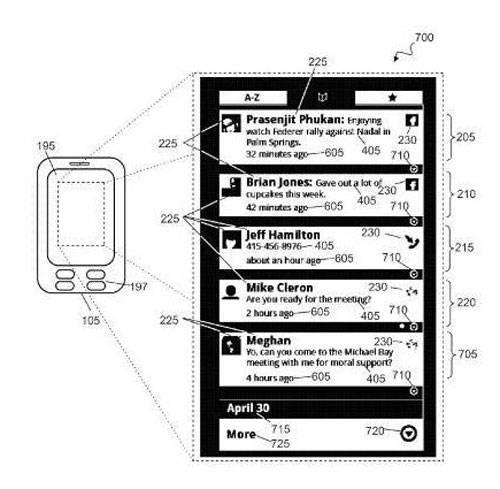

























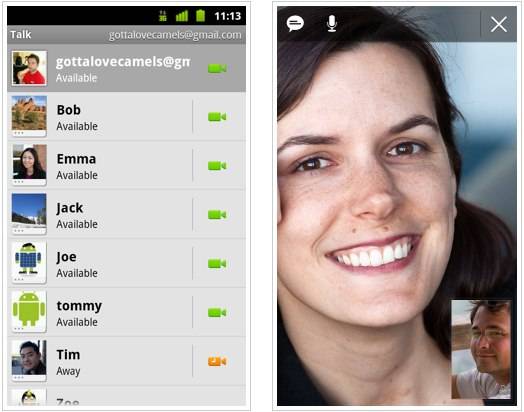









No comments:
Post a Comment