Android Community |
- AT&T offers in-app local advertising for developers
- Evernote for Android gets huge update
- Android Gaming Platform design at Yanko
- HBO coming to Android
- Vodafone HTC Wildfire S hands-on [Video]
- Riptide GP Mini Review / Game Demo on LG G-Slate
- Pinball HD Mini Review / Game Demo on LG G-Slate
- Vodafone Australia tests Android 2.3 Gingerbread on Galaxy Tab
- Sonos releases Controller for Android app
- Sony Ericsson boosted by move to Android
- Galaxy Tab 10.1v hits pre-order on Vodafone Australia
- Grooveshark says it’s not illegal, vows to fight to the peg
- T-Mobile G-Slate Review
- The First Winner of Android Community’s Gigantic XOOM Giveaway!
- Acer ICONIA Tab A500 Hands-On and Unboxing
- Better act fast if you want a refund for that Android app
- Turning your Android Phone into a survival tool
- Samsung Sued by Apple Over Look and Feel of iProducts
- Samsung Vibrant gets an update tweak
- Angry Birds Seasons: Easter Eggs [FULL SPOILER]
| AT&T offers in-app local advertising for developers Posted: 19 Apr 2011 10:58 AM PDT AT&T is set to release tools for app developers which would allow them to use location based advertising. Up until now, app developers had to rely on national ad campaigns and often, those ads were of little value to users. With the new location based advertising, the in app ads suddenly become more viable to the app user and provider more income since companies tend to pay more for location based ads. It’s a huge development which strikes right at the heart of Google’s dominance with AdMob.
The location based in-app scheme is currently being tested in private beta through various sports apps which often have a local theme. AT&T plans to release it later this year in a nationwide roll-out once they confirm they can absorb ad space for thousands of apps. AT&T is confident they can go head to head with AdMob since, thanks to it’s long history with Yellow Pages, and a nationwide sales force of 5,000, they are the largest local ad network overall. It offers both text search and display based image ads. Rates will vary according to the ad and format, but AT&T believes that developers will enjoy a greater revenue from in-app advertising than national options. In fact, AT&T says that developers could offer their apps for free since in-app ads will offer a goldmine of local revenue. And AT&Ts plan will be cross platform, meaning they won’t be limited to just AT&T phones, but also T-Mobile, Verizon and other Telcos who operate smartphones.
[via Forbes] ) |
| Evernote for Android gets huge update Posted: 19 Apr 2011 10:33 AM PDT Users of Evernote know how beneficial it is to save important information, images, just about anything and organizing it for easy retrieval. In today’s mobile based society, it was only a matter of time and effort before Evernote produced a mobile app. And it’s proven quite useful for users on the Android platform. Now, Evernote has introduced version 3, which offers some serious updates including sharing, improved text editing, a widget redesign, and more.
The first notable feature is a share to Facebook icon. There’s also the ability to share notes email, Twitter, and more. Users can also view notes as location based items, using a Map interface. Users can also place items on a map after editing. Notebook features include improved browsing and organization. Users can add a new notebook with a press of a button and even place a notebook inside an existing notebook stack. And users can share notebooks linked to your account with other users. Premium users can download notebooks for offline use and edit notes with others in real time for collaboration. There’s also an improved search interface that searches within a notebook by titles, tags, text, body copies, and even images. Lastly, Evernote premium users can lock their notebooks with a PIN number. It’s as easy as hitting the menu button, settings, and pin lock. Enter the PIN twice and you’re done.       ) ) |
| Android Gaming Platform design at Yanko Posted: 19 Apr 2011 09:45 AM PDT Over at Yanko, there’s a cool design for an Android gaming platform that could go head to head with Sony Ericsson’s Xperia Play. The concept, which is being touted as the Samsung HD3 Console, would employ a 3D galaxy interface with an HD AMOLED multi-touch screen, have Dolby mobile stereo speakers, two analog sticks and a built-in microphone for chat. It also looks to stream live TV via 4G or WiFi, 250GB of internal memory and sport an insane 8MP front camera and 12MP rear shutter. And of course, it would run Android, presumably Gingerbread or above.
Other features include built-in GPS, gyroscope and accelerometer, all the usual stuff. But also Visio gaming, where users can view each other and chat, MISS touch buttons that vibrate when you select and illuminate in low light, and even inductive charging. In fact, the design is TOO packed. Even the editors at Yanko see this more as what they call a “fanboi's pipe dream about the ultimate gaming machine.” To be able to put a front facing camera with 8MP resolution, 250GB of internal memory and Dolby stereo speakers, not to mention that HD AMOLED screen would make this unit cost way too much, even subsidized. But one of the cool things about Yanko is that they think outside the box and offer device designs that are basically impossible by today’s standards to produce affordably. And that’s the beauty of design, it doesn’t have to worry about costs, just think stuff up, throw it up and see what sticks. It helps us to imagine, to picture where we want to go next. And that’s never a bad thing.    [via Yanko Design] ) |
| Posted: 19 Apr 2011 09:11 AM PDT HBO is expanding it’s reach to subscribers who have Android handsets and tablets. The service, known as HBO Go, is part of HBOs “TV Everywhere” initiative and will be available on both Android (note the Motorola Droid X in the commercial below), as well as iOS platforms. It will enable users to stream content from every episode of HBO original series, as well as hit movies. In addition, Max Go, which is based on their sister network Cinemax, will also be available.
Also part of their TV Everywhere concept, HBO is offering subscribers exclusive access to on-demand videos online including over 1400 episodes of HBO Original programming. Users must be HBO subscribers to have access to the new mobile option. And if you use Comcast as your cable provider, you will have to go through Comcast’s XFinity page or their own proprietary apps. But satellite subscribers should have no issues using HBO Go as an app.
With streaming options like Netflix and Hulu gaining ground, HBO is looking to compete and provide added value to pay TV customers looking for an all in one solution. It’s certainly easier to pay just one subscription service, rather than two, and HBO has a competitive amount of programming to offer. And although there’s no word on when exactly HBO Go will be coming to Android specifically, according to the TV commercial below, there’s date of May 2, 2011 at the end which seems to portend a launch date for the new service. Looks to be a cool service if you’re an pay TV fan. [via Droid Life] ) |
| Vodafone HTC Wildfire S hands-on [Video] Posted: 19 Apr 2011 08:13 AM PDT The HTC Wildfire S is not exactly unfamiliar to us – we fondled its compact curves back at MWC 2011 – but we won’t pass up an opportunity to have a second play. Vodafone offered us some hands-on time with one of its special edition versions; the carrier will offer not only the general white Wildfire S, but a grey model and a purple model.
Our initial positive impressions of the Wildfire S remain. The handset feels far more high-quality than its plasticky predecessor, with the chassis and design more like that of the Desire S. The UI may not be Sense 3.0 as on the HTC Sensation but v2.1 is at least smooth-running and as consistent as we’re used to. The 600MHz processor feels equally capable, and the HVGA display is bright and crisp. We can see the Wildfire S being a particular success among those looking for a super-compact device that can easily drop into a pocket or purse when it arrives on the market this coming summer. Update: It’s worth remembering that this is non-final software, and we can probably expect an even slicker experience when the ROM is polished.              ) ) |
| Riptide GP Mini Review / Game Demo on LG G-Slate Posted: 19 Apr 2011 08:02 AM PDT Well would you look at that, we’ve had the opportunity to have an even closer look at the wave-racing game Riptide GP, optimized for NVIDIA Tegra 2 devices, made to roll out nicely on the G-Slate! I say even close because we did get to peek at this game back at Pepcom during CTIA 2011, a convention in sunny Orlando Florida some weeks ago. See below as we run through what this still-slightly-early build of the game has to offer, all of it here on the utterly new T-Mobile G-Slate!
I added the term “mini review” to the title of this post because whenever a game is demoed to yours truly, I cannot help but note how well I see it working in the future, how much I like it right this very moment, and so on. Thusly the video you’re about to see does have a tiny bit of judgement. Not much though, as this game is utterly simple in its concept, so simple that there just isn’t anything to criticize. That said, the graphics and gameplay are something to behold, the physics of the whole situation looking right nice. This is a racing game that’s unlike any road racing game you’ve ever played before. Certainly not the first time there’s ever been a game where jetskis race on water, this game DOES bring such a situation to the tablet here before anyone else. And it’s fun – did I tell you that it’s fun? That’s important, more important than the utterly excellent water raceways, more important than the tubular jumps, and even more important than splashing!
This game is set to release in a couple of weeks (inside the week of 05/16, to be specific,) for Tegra 2 devices. If you’re not in on that game, get in on it! You could get yourself a G-Slate, a G2x, or heck, you could even win yourself a free Motorola XOOM! We just happen to have a total of FIVE fine Wifi-only tablets of that nature in a giveaway going on right now! Also feel free to check out the lovely screenshots of this game below!  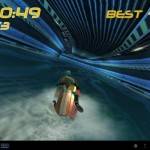          ) ) |
| Pinball HD Mini Review / Game Demo on LG G-Slate Posted: 19 Apr 2011 07:59 AM PDT Welcome to the greatest pinball video game collection ever – ever, of all time. I apologize before we begin this “review” on account of my rare but very clear freaking out over how much I love the developers of this pinball series, Gameprom. The first game I ever saw made by Gameprom was SLAYER Pinball. Once I played that, I was hooked, purchasing every pinball game they made since. Unfortunately, none of those pinball games have been out on Android until now. You and I are in for a big treat, as they’re going to release three games all at once, the suite called Pinball HD, and they’re all coming out teamed up with NVIDIA’s Tegra 2 processor – you know what that means? Time for some G-Slate action.
What you’re going to see in this video is unashamed hugging and kissing of this game, so again, be aware before you go in expecting too much bashing. This demo includes a single table, that being a Wild West themed game where your objective is to shoot stuff out and run up some traintracks as best you can whilst hitting the big metal ball with the paddles to collect all sorts of points. You know the drill. The great thing about this game though, is that it’s not like a real pinball machine, it’s better. A pinball machine sits still and you’ve gotta move your head to follow it – in Gameprom’s series of pinball games, it’s the camera that does all the moving. It may make you dizzy at first, but only for a moment. It’s really quite fabulous. Then there’s the physics. They’re so freaking good. The graphics are immaculate, the sounds and music is excellent, and it all looks great on whichever tablet you’re going to run them on. Every other pinball game that’s come out before now for Android will soon pale in comparison to Pinball HD, that’s just a dern fact. Now what I want everyone to do is sign a petition to get Gameprom to have SLAYER agree to have their pinball game ported to Android also. That’s all I want in life. Best game ever.
So take a look at the video above, glance through the gallery below, and get all pumped up because this game is coming out very SOON – within weeks, we’re told. Hooray, pinball!       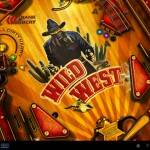  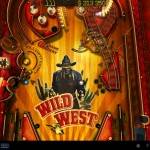   ) ) |
| Vodafone Australia tests Android 2.3 Gingerbread on Galaxy Tab Posted: 19 Apr 2011 07:17 AM PDT The original Galaxy Tab may well be getting an update to Android 2.3 Gingerbread extremely soon if Vodafone Australia’s Twitter account is to be believed. They’ve noted that they’re testing the Gingerbread update for the Samsung Galaxy S, G Tab 7″, HTC Desire Z, and Desire HD. Exciting on all counts!
What this sort of thing could very well mean is that the same update is coming to each of the phones listed above, but to their US counterparts soon. The only thing holding said phones and tablets back are what their carrier has done to them in the way of user interface modifications. Thusly – depending on what’s going on in your guts, your device is about to get a lot sweeter. Will this make the original Galaxy Tab a contender once more? With all the tablets coming out with Android 3.0 Honeycomb on them, there’s going to be some real hard grinding going to be needing to be happening on the part of that little man, that’s for sure. Stay tuned, as Vodafone notes, to see the real action as it unfolds. [via Samsung Hub] ) |
| Sonos releases Controller for Android app Posted: 19 Apr 2011 06:06 AM PDT The Sonos Controller for Android app has finally made it into the Android Market, being available to download today. Delayed a little from its original release schedule in March, the app allows Android 2.1 or above devices to control the Sonos multi-room audio system, just as the existing dedicated remotes or the iOS apps.
We played with the beta version of the app back in February and came away mightily impressed. You’ll need a device with an HVGA 320 x 480, WVGA 480 x 800 or WVGA 480 x 854 display in order to use it, along with some Sonos kit of course. Meanwhile Sonos is also adding AirPlay support; you can find m Press Release: ) |
| Sony Ericsson boosted by move to Android Posted: 19 Apr 2011 05:53 AM PDT Before Android, Motorola wasn’t doing too well and the company is turning around now that it is investing heavily into the development of Android smartphones. Sony Ericsson has suffered the same lack of interest in many of its handsets that Motorola used to suffer from.
Sony Ericsson is also getting a boost from Android with smartphones like the Xperia Play just as Motorola saw sales boosted from its Android devices. According to Financial Times while profits at SE declined with supply chain issues resulting from the Japanese earthquake and tsunami for the last quarter, the switch to Android has been positive for the company. Sony Ericsson CEO Bert Nordberg said, “Sony Ericsson's profitability continues as we accelerate our shift towards an Android-based smartphone portfolio, with smartphones comprising over 60 per cent of our total sales during the quarter. However, the Japan earthquake made it a challenging quarter operationally and we are experiencing some disruptions to our supply chain.” This is one more mobile phone maker that has seen the light and come to Android to help get consumers interested in their handsets and regain a competitive edge in the market. The move to Android phones has resulted in the average selling price for an SE handset rising from €134 to €141. Once supply chain issues are resolved, SE should look even better. [via FT] ) |
| Galaxy Tab 10.1v hits pre-order on Vodafone Australia Posted: 19 Apr 2011 03:00 AM PDT If you are a big fan of the Android-powered Galaxy Tab line and you live Down Under you can now pre-order the latest of the Samsung tablets on Vodafone Australia. Vodafone started to send out emails to people that had registered on its website for more info about the Tab 10.1v yesterday. The emails are telling people that it is on pre-sale as of today.
The tablet will come with a bonus book cover for those that pre-order. The official launch for Aussies of the 10.1v tablet is tomorrow. The official launch may be tomorrow, but shipments aren’t set to start until May 1. This thing is basically just a thinner version of the Galaxy Tab 10.1 that we can get here in the states. You can see more about the tablet at the link below. A no contract price will cost you AU$729 with a 2-year contract getting the tablet for no upfront cost and $AU39 monthly and a 1-year contract costing AU$259 up front and the same monthly data fee. [via Engadget ) |
| Grooveshark says it’s not illegal, vows to fight to the peg Posted: 19 Apr 2011 02:34 AM PDT Grooveshark is a company that has found itself on the wrong side of the RIAA and Google. Grooveshark is a music platform that allows streaming and sharing of music. It may sound like your typical peer-to-peer site, but Grooveshark insist that it is legal and pays for streams.
Despite the insistence that it is legal, the company had its Android app removed from the Android Market by Google recently. Grooveshark has announced that it will fight back. The company says that it operates under the DMCA and that t actively works to remove pirate steams. In fact, the company claims that it has removed 1.76 million files and suspended upload privileges to over 22,000 users so far. Paul Geller of Grooveshark wrote, “We will defend our service, and the letter and the spirit of the law, in court and in Congress. We will defend our name and our ideals.” Grooveshark also claims that it has licensed content from thousands of small labels and is actively working to license content from more labels. [via Digitalmusicnews] ) |
| Posted: 18 Apr 2011 09:13 PM PDT Welcome to the newest installment in The Tablet is Right! This Android 3.0 Honeycomb tablet believes that it is Right because it’s got a screen that’s slightly smaller than the largest contenders in this category at 8.9-inches yet it still totes NVIDIA’s impressive Tegra 2 dual-core processor at 1GHz! This device can record video at 1080p, photograph at 5-megapixels on the back and 2-megapixels on the front, and yes, that is a bonus camera too! 3D recording coming your way – all this and more here!
Hardware In exactly the same way that LG has presented the G2x as not just the top of the line phone in their arsenal, but a fashionable accessory for your everyday life, the group shows off here a larger version of what I’d call the LG tab. The tab is a metal slice along the center of the back of the device that has a Google engraving on it, set in the plastic that surrounds it as if to say “look, we’re high class, but we didn’t want to weigh down your experience with a fully-metal backing.” And you’ll be happy with it. The rest of the back of the device is that nice soft to the touch (yet strong, don’t get me wrong,) while the entire device has a rim of dark gray metal – so you know you can still be rough.
You’ve got two eyeballs on the back of the device that you’ll later read will be assisting you in taking 3D video, and the battery cover comes off with a push down of both thumbs. You’ll be sort of flabbergasted when you realize what’s missing, but more than likely you’ll get over it before you’re done testing the device out: there’s no SDcard reader. You’ve got 32GB of storage inside the device, but you won’t be able to expand it, and you wont be running any apps from your SDcard any time soon – because there is none. The only thing you’re going to find under the “battery cover” is access to your SIM card and a tiny green Reset button.
On the left of the device is one of your speakers, your power button, power cord input, and headphone jack. This may not be the best place for the power button if you’re into racing games – I’ll leave this at that. The headphone jack will work out for everyone over here, and the single speaker works well to compliment the other two that sit on the opposite side of the device. On top you’ll find a volume dongle and a single mic hole, while at the bottom you’ll find a bunch of “power pips” as I like to call them – these’ll be important when you eventually purchase a dock, if you enjoy such things. Also along the bottom is your microUSB and full-sized HDMI port. This is an interesting change of pace in ports as basically every other Android device up until now has had a tiny HDMI port that expanded into a larger one only through the special cord that might or might not have come with the device.
With THIS device you’ll also be having to go to the store to purchase a cord if you plan on using the tablet to output via HDMI. All the other cords are here, on the other hand – power cord, microUSB, microUSB adapter (other side is female USB 2.0), and USB to wall-plug adapter. Also you get a neat pair of blue and red glasses! Wonder what they’re for? They fit nice on my medium-sized head and they’re definitely not throw-away quality. Some rubber (or is it rubbery plastic) in their construction means they’ll be coming with me for some time. Software You’ll be finding 35 applications on this device when you start it up – you know what that means? This device is basically devoid of bloatware. It’s a strange world we live in where 35 apps is a small number, but that’s what you’re going to get as a manufacturer distributing an Android device if you want to be Google certified. What Google certification means – if you do not know, is essentially that Google approves of your product and the Android build inside it enough to grant you access to the Android Marketplace. That’s it, essentially. And here LG has gotten that blessing by creating a lovely tablet with basically no changes at all to Google’s Android 3.0 Honeycomb user interface.
Thusly also, though it might not make that big of a difference at the moment, this device will be high up on the list of devices to receive an upgrade to the newest version of Android whenever that should fall. Same goes for the smaller cousin of this device, the G2x. Good job, LG. Focus on the hardware while trusting Google to present a software that compliments essentially any system it touches is a pro move here made by LG – the only essentials they’ve included that make this device basically unique are 3DCamcorder and 3DPlayer – both of which are so extremely simply put together that I dare you to say they’re failures.
Then you start running everything else on this device and you realize that nothing is pausing, nothing is loading, and nothing is doing anything other than what you want it to do. When I say nothing is loading, I mean it’s loading but it’s doing it so fast that you can’t even tell – this same thing happens while we’re blasting through apps on the Motorola XOOM, also with the NVIDIA Tegra 2 processor – it’s just the best, and that’s it. That said, I wish there were also a native app that allowed 3D photography, and I’m expecting that one’s going to pop up any day now.
Camera On the front of this device you’re going to find a 2-megapixel camera capable of both video and still photos, while on the back you’re going to be working with a 5-megapixel camera capable of auto-focus, LED flash photography, 1080p video recording, and stereoscopic video recording. Yes, that’s what those two cameras on the back are for. You’ll be wanting to make sure you clean TWO lenses now instead of just one, because filming in 3D is TOTALLY enjoyable. Have a look here at all the examples:
Please forgive the oddness in the audio on the last video – there appears to be a problem between the computer and YouTube, as you’ll notice that when we play the SAME video in the performance video above, the audio is not messed up. Working on it! Performance This tablet is a dual-core NVIDIA Tegra 2 1GHz holding monster, and since this is the most advanced chipset in the world for tablets at this very moment, it feels extremely fast and undeniably excellent to me. It’s run every single game I’ve tossed at it, even some games I’ll have to edit into this post a few hours after it’s run because they’re pre-release games under embargo. That said, the games that WEREN’T under embargo you can see here in a furious run-through: Meanwhile, have a look at these fabulous benchmarks, each of them optimized for dual-core processors – I think you’ll notice that this device’s main competitor on several fronts is… itself:
Battery Battery time is as good or better than the Motorola XOOM – and it should be considering the fact that this device is literally smaller than the larger tablet and has essentially the same battery inside. While the XOOM has a 6500 mAh battery, the G-Slate totes a 6400 mAh, and they’ve got the same power cord. That means they’re also both pumping power back up into themselves at an extremely speedy rate. What I’m saying here is that this tablet has, for us, outperformed most smartphone batteries, and this device’s test is being done with a a medium/high workload – testing games, videos, and recording media.
Wrap-Up This tablet, very much like the G2x, has a form factor that I feel like a lot of people are going to prefer over most other tablets. It’s got a lick of style up the back with the Google-embedded metal and the metal rim while retaining that comfortable smooth plastic along the back. I found it much more enjoyable to carry around this device than the Galaxy Tab, and not only because it feels better to hold – it just looks more modern. Inside is an experience every bit as satisfying as the XOOM as we’re again dealing with the wholly satisfying tablet-optimized Android version 3.0 Honeycomb.
This is a Galaxy Tab killer. Is it a Galaxy Tab 8.9″ killer? I have no idea, I’ve just held that one, never used it. Is it a 10-inch tablet killer? If people were just purchasing the bigger tablets because they were the only ones with the power to roll out hard with the high processor power requirements of the Tegra Zone games, then yes.
Should you purchase this tablet? Sure, why not? The only thing I’d caution you against is the connection speed. We didn’t experience the best day of our lives downloading around the city with the T-Mobile 4G SIM, but maybe T-Mobile works a lot better in your area – that’s up to you to find out. The tablet feels great, it runs Honeycomb without a hitch, and you’re going to have a good time shooting some 3D video if that’s your bag. G-ed up!                         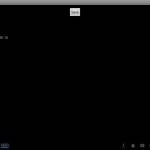 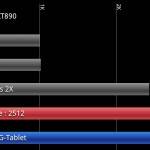       ) ) |
| The First Winner of Android Community’s Gigantic XOOM Giveaway! Posted: 18 Apr 2011 05:47 PM PDT Are you ready? It’s time for the first winner of a Motorola XOOM tablet here on Android Community. The very first of three winners, five if you count the other two tablets we’ve got up for giving away. The extremely simple rules for entering this contest are below – one of the only people who will not want to be entering this contest is Santi Hallifax! This is the time for you, Santi Hallifax to get in contact with us in one way or another, in under 24 hours of course, or we’ll give your prize away to someone else! Everyone else – get to entering!
If you’re not Santi Hallifax and you’d like to enter this contest, read the shortened version of the rules below. If you’d like the full version of the rules (these I recommend you read as well if you’ve got any doubts about how the contest works,) head on over to here for some heavy reading. The shortened version of the rules, again, are here: To win one of these fabulous tablets, you must:
Contest begins April 11, 2PM PST, and ends May 1, 2PM PST. A winner will be announced every Monday @ 5PM PST here in the main news feed and at our official Facebook page. WINNERS will be given the opportunity to submit a review of their XOOM and have it posted on the front page of AndroidCommunity.com! *Reviews may be edited or modified before publication and are considered works for hire under the 1976 Copyright Act. Submissions will be ineligible for payment or remuneration. ) |
| Acer ICONIA Tab A500 Hands-On and Unboxing Posted: 18 Apr 2011 03:25 PM PDT Take a look at what we’ve got here! It’s a brand-spanking-new Acer ICONIA TAB A500 in all its metal glory! If you’ll remember a few weeks ago, we got to see this tablets very close relative the Acer Picasso tablet – look familiar? Back there it was a full-on physical experience since the software wasn’t looking too hot – now we’ve got the full real deal and it’s ready to roll. Android 3.0 Honeycomb on a 10.1″ Acer tablet with HDMI, a microSD card slot that’s active, and dual-wielding cameras.
First Impressions This is a tablet that’s going to go in direct competition with the Motorola XOOM. It’s going to be a form factor fight as these tablets are strikingly similar in all of their most important parts. Both have an NVIDIA Tegra 2 dual-core processor at 1GHz on their hands, both have the same size screen, and even the same resolution camera on both the front AND the back. Oh wait, there’s a difference – XOOM comes with 32GB built-in memory and a microSD card slot expandable to 32GB while the A500 comes with 16GB built in and a card slot expandable to 64GB.
Then of course there’s the official dock and accessories situation – we won’t go too far into this, but lets just say that there’s some doozies coming your way from Acer soon including a simple docking station, protective case that folds up all nice and pretty, and a wireless bluetooth keyboard (see image of accessories photographed by SlashGear in the gallery below.) Of course there’s the form factor too. This device is one big slab of aluminum, and it feels smooth and sassy to the touch. Hardware This tablet is thin – 13.3mm thin to be exact, and it’s made out of mostly aluminum on the outside. It’s nice to hold, weighs in at 1.69 pounds, looks really excellent from the outside, and has the ability impress without having been turned on. That said, if one were to decide whether this device were aimed more at the everyday entertainment user, the student, or the business person – I’d go with the two latter choices. This tablet does not scream fun and games, instead sending off a professional air that says “look, there may be no keyboard on this thing, but I swear, I’m doing work.”
Software We’ll only go into this briefly since this is business better left to the full review, but check it out: You’ve got 10-point touch on the display and a 6-axis motion control gyro-meter control in here coupled with the most excellent dual-core processor we know of – NVIDIA’s Tegra 2 at 1GHz. This means that even though you may look like you’re all about business, you’ll be able to play some insanely entertaining games while you’re at it. This device also comes stocked with Acer clear.fi – this is basically a wireless home network that lets you access your media on multiple devices as long as they’re in range, inside the same network. This project was introduced first back in May 2010 at ACER’s Beijing Conference – exciting! So get pumped up – another heavy hitter for your tablet collection! We’ll be testing this slate out over the next few days and’ll be back to you as soon as we can! (Video coming shortly) Unboxing and hardware walkthrough Acer ICONIA Tab A500 Unboxing and hardware demo in 3D! |
| Better act fast if you want a refund for that Android app Posted: 18 Apr 2011 02:37 PM PDT A quick lesson for all those that might not know. Users who purchase apps from the Android Marketplace should make sure they look into the details. According to the Google Publishing agreement, buyers have 48 hours from the time of purchase to request a refund if the app isn’t to their liking. Or do they? Looking in Android Market’s Return App Support, it says after 15 minutes, All sales are final.
What’s critical here is that in the Android Market, users are essentially blind when it comes to determining if the app they buy is right for them. And once they his purchase, the clock is ticking on deciding if it actually does the job or not. Within 15 minutes, users request a refund by contacting the Android Market and selecting the “I’m requesting a refund for an app” option. If approved, the app will be marked with a ‘Uninstall & Refund’ button. And users can only return apps once. If purchased a second time, there is no refund option. The notion of the blind purchase is nothing new. Apple’s iTunes does that as well. But Amazon’s App Store for Android has an added benefit thanks to it’s virtual Android handset which can be used to try an app before you buy. This is likely to reduce dissatisfied customers who are out nothing but the time it takes to evaluate the app virtually. But in the end, most apps are priced so low that even if one can’t get a refund, are they really out much? [via Reddit] ) |
| Turning your Android Phone into a survival tool Posted: 18 Apr 2011 02:11 PM PDT In the midst of a major disaster, it’s likely that if cellphone towers aren’t destroyed or disabled, they will be overloaded. So it may take a while to get help. However, if you’re an Android user, you may have a survival tool right at your fingertips. And yes, it’s all in the apps.
There are some great apps which can teach users how to survive on their own. For isntance, the US Army Survival Guide is available and it’s free. In it’s 23 chapters, it contains information on Basic survival medicine, the psychology of survival, building shelters, fire craft, procuring food and more. Survival is broken down into cold weather, desert, and tropical situations, making contact with strangers and spotting survivor behavior. There are also several appendixes breaking down plants into safe and poisonous, dangerous animals, and even teaches evasion. Another good resource is Boskoi, a free mobil app which teaches users about the edible landscape around them. Using a mashup of Google Maps, Boskoi plots edible nuts, fruits, herbs, birds and animals, even fungi. And Boskoi is crowd sourced, meaning that users contribute to the database to keep it up to date all around the world. A great tool for those looking to just get a little further down the road. Another good app is ICE: In Case of Emergency. ICE stores valuable contact information on local first responders and hospitals. But it can also provide crucial medical information should you be unconscious. Information on allergies, your specific medical condition, and even what medications you’re taking. Crucial information when having to treat you and you can’t answer for yourself. Lastly, users can even start a fire with their smartphone. After collecting tinder, kindling and wood, users can start a fire with the cellphone battery and some steel wool. Using the contact points of the battery, you make an arc with the steel wool. In time, the wool will begin to smolder and eventually catch fire. One the wool is smoldering, users can light the tender and slowly build it up with slightly larger sticks until a fire is achieved. It takes practice, but it works. And smartphones can be used to call, but they also can carry a wealth of information that when used right, can keep you alive. As long as the battery is charged, you have that information at your fingertips. Knowledge is power. And someday, that little green robot could save your life. 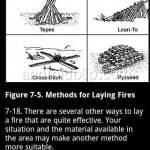   [via Red Ferret] ) |
| Samsung Sued by Apple Over Look and Feel of iProducts Posted: 18 Apr 2011 01:21 PM PDT I suppose it was only a matter of time before this sort of thing happened – Apple Inc has officially sued Samsung Electronics Co. Ltd. saying that their Android line of products too closely resemble Apple’s own iPhone and iPad lines. In particular, they’ve said that the Korean-based electronics group copied the look and feel of it’s iProducts to create the “Galaxy S 4G,” “Epic 4G,” “Nexus S” and the “Galaxy Tab” touchscreen tablet.
The lawsuit stated the following inside what’s more than likely about a billion pages of harsh words and name-calling: “Rather than innovate and develop its own technology and a unique Samsung style for its smart phone products and computer tablets, Samsung chose to copy Apple’s technology, user interface and innovative style in these infringing products,” the lawsuit said, continuing on to call Samsung a big bunch of copycats and that the teacher really ought to make them go to a time out. Samsung and Apple have declined to comment thus far, also apparently not accepting calls from their own mothers, who are also reportedly mad at them for different reasons. Also meanwhile, Samsung is more than likely thinking about those chips they’ve made for Apple products, thinking about taking their basketball and going home. That said, this could be a very, very big deal and smash the crap out of the industry if anything sticks. [via Wall Street Journal] ) |
| Samsung Vibrant gets an update tweak Posted: 18 Apr 2011 12:57 PM PDT Users of the Samsung Vibrant (aka the Samsung Galaxy S) can get an update for their phones that fixes a few bugs here and there. The update, known as KB5, also updates Gmail and YouTube, boosting them to R9 versions respectively. There was also a DRM issue with the music player that prevented some music from playing. Samsung has fixed that as well.
The update is for T-Mobile customers and gives them some nice Android 2.2 (Froyo). Other improvements include a better email client, improved security, Remote Wipe is added, and a cleaned up the LCD framework. There’s also tweaks to MMS, Swype and a better image gallery. In order to get the update, users must use Kies Mini on the PC. Samsung also advises that before users proceed with the update, that they backup all images, music and data as the update will wipe the phone clean before installing. Once backed up, users go to this link to obtain Kies Mini, download it to their PCs (XP minimum required) and install it. Then run the update. It’ll automatically acquire the phone and run the update, installing Froyo. However, users are also advised to be sure their battery is fully charged as a phone that dies during mid update may corrupt the update and cause problems with the phone. [via SamsungHub] ) |
| Angry Birds Seasons: Easter Eggs [FULL SPOILER] Posted: 18 Apr 2011 12:03 PM PDT Now before you go apes over this spoiler, know that it includes all of the levels in today’s brand new Angry Birds Seasons: Easter Eggs expansion. If you do NOT want to see all the levels before you get to unlock them yourself in the game, TURN BACK NOW! If you DO want to see all the levels before you unlock them yourself in the game, go forth! The following includes a look at each of the levels without giving TOO much info away – aka no exact locations of Golden Eggs (with one exception for fun) and no clues on how to beat all the levels for three stars – that’s up to you!
This expansion builds on the Seasons game put out by Rovio for Angry Birds. This expansion, like most of the Seasons expansions, are more difficult than your regular Angry Birds expansions, and essentially the same difficulty as the RIO expansion. Inside the game you’ll find a few new additions including Bunny Ears, Eggs, and more odd connections of blocks – mostly metal connecting pieces of wood. The thing you’re going to find most difficult here is using those blasted green birds to knock out bombs to make the towers fall down, and finding all the pigs.
That’s right! The pigs have become more crafty, this expansion showing them HIDING in the grass – wonder why you’re sitting there with a couple extra birds left having sent all the pigs you can see to an oinky grave? You’ve not gotten them all! Look in the grass! You’ll also either love or despise the egg noise when you crack them – eggs are hidden in the grass occasionally as well. Have a peek, then grab the download for yourself! Also note – the RIO banners in several places on this expansion are blurry and rather nastoid looking – fix em guys, they look like crap!                            ) ) |
| You are subscribed to email updates from Android Community To stop receiving these emails, you may unsubscribe now. | Email delivery powered by Google |
| Google Inc., 20 West Kinzie, Chicago IL USA 60610 | |









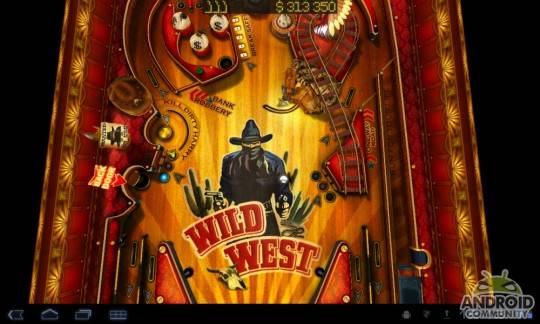





























No comments:
Post a Comment