Android Phone Fans |
- Pantech’s Mirach A Is Quite The Tasty Android Dish
- Motorola Announces “Plans For Intentions” to Bring Gingerbread Update To The Atrix
- Samsung Officially Releases the Replenish Source Code
- T-Mobile Sidekick 4G and G2x Discounted to $29.99, $99.99 Respectively on Amazon [Deals]
- Best Buy Already Selling The Droid Charge?
- Samsung Offers Sweet Galaxy Tab Stylus For $19.99
- Samsung Galaxy S II Graphics Performance Locked at 60FPS, But Who Cares?
- HTC Kingdom is Actually the EVO 3D, Says ROM Dump
- LG Genesis Dual-Screened Clamshell Headed For US Cellular
- HTC DROID Incredible 2 Review
- Casio g’zOne Commando Review
- T-Mobile 4G In 3 New Cities
- Google I/O 2011 App Now On Android Market
- Horse Racing Fans Drink, Rejoice & Bet: The Preakness App Is Here
- Sprint’s Google Voice Integration is LIVE!
| Pantech’s Mirach A Is Quite The Tasty Android Dish Posted: 03 May 2011 06:25 PM PDT As if Korea didn’t have enough on their plate with the launch of the Samsung Galaxy S II, the country will have yet another great Android option available to them courtesy of Pantech. If the manufacturers name sounds familiar that’s because they’ve been around the US for quite some time releasing cheap, cost friendly cell phones for those on a budget. And by cheap I mean, mostly crappy. Well, that’s all about to change as Pantech showed off the newest addition to their Android line-up in Korea. Its called the Mirach A. Don’t let the phone’s small demeanor or cute looks fool you, the specs on this device are surprisingly… adequate. We’re looking at a 3.5 inch screen, 800Mhz CPU, 512MB of RAM, 432MB internal, 3MP rear camera and get this — a .3MP front facing camera as well. Didn’t see that one coming, huh? And lets not forget a built in theme engine (2 themes shown in the picture) DMB TV Tuner for watching TV on the go, support for both DivX and Xvid and even comes updated with Android 2.3 Gingerbead out of the box. Bravo, Pantech. Bravo. With most of the budget friendly devices hitting the states these days, most can barely run the obsolete version of Android they ship with (I’m looking at you, Samsung Intercept . Pantech looks to be doing quite well with their latest Android offering. Lets hope these cute little handsets will scurry their way stateside. [Via Pantech] |
| Motorola Announces “Plans For Intentions” to Bring Gingerbread Update To The Atrix Posted: 03 May 2011 05:35 PM PDT Was only a few hours ago when we reported that the Motorola Atrix was gearing up for it’s launch on UK carrier, Orange tomorrow. As one of the most powerful handsets available today thanks in part to its Nvidia Tegra 2 dual-core processor, one of the things really holding the phone back is the fact that its being shipped with Android 2.2 Froyo. Motorola is well aware of this “issue” and when asked about plans of a possible Gingerbread update, Andrew Morley, Motorola’s vice president of international marketing commented by saying, “We haven’t announced timings but we have announced plans for the intentions.” As vague as that sounds he also pointed out that ideally, they would like to deliver an Android 2.3 update simultaneously in the US and the UK. With the Motorola Atrix set to go head-to-head with Samsung’s Galaxy S II in a few days, Motorola might want to make that update a priority if they expect to be on a level playing field with Samsung. Of course, the fact that you can get the Atrix for FREE may help with that. [Via ElectricPig] |
| Samsung Officially Releases the Replenish Source Code Posted: 03 May 2011 05:01 PM PDT Samsung has been trying extra hard lately to win over skeptical Android enthusiasts by releasing the source codes to their upcoming handsets in a timely manner (very unlike Samsung). And they’re at it once again with the eco-friendly Replenish. The phone is set to hit Sprint next week and just before you can actually find the phone in stores, Samsung has went ahead and released it’s source code for all to see. Just as a refresher, the Samsung Replenish will come equipped with a 2.8 inch screen, 600Mhz CPU, 2MP camera and BlackBerry-esque qwerty keyboard design. The specs definitely wont make your jaw drop but that’s not exactly the point. The fact that the phone is far from a gas-guzzler is one of the reasons Samsung is marketing the phone as “green.” For all you hippies out there, you can find the Samsung Replenish in your local Sprint store or online when it is released on May, 8th for only $49 with a 2 year contract. |
| T-Mobile Sidekick 4G and G2x Discounted to $29.99, $99.99 Respectively on Amazon [Deals] Posted: 03 May 2011 03:49 PM PDT
Looking to grab up a couple of T-Mobile’s newest devices? The T-Mobile G2X is a 4 inch stock Android device with Froyo out of the box. It also has an NVIDIA Tegra 2 dual-core processor inside and this thing makes it fly like a bird. That’s why I wouldn’t be mad at all to have to pay $99.99 for it – that’s how much Amazon is offering it for if you’re interested. (The phone normally costs $150 after a two-year agreement.) Likewise, the Sidekick 4G has gone on sale, down to $29.99 from its normal $79.99. Those looking to return to their teen years with Android at the helm will appreciate such an attractive price point. Two different colors – Pearl Magenta and Matte Black – are on sale for that price. |
| Best Buy Already Selling The Droid Charge? Posted: 03 May 2011 03:35 PM PDT The Samsung DROID Charge (check out our review here) has been delayed for a bit by Verizon following some (now resolved) issues with their 4G LTE network late last week. It was set to come out on the same day as the Casio g’zOne Commando and the HTC Droid Incredible 2 (reviews here and here, respectively) coming in at a price point of $300 on a two-year contract.
We’ve gotten a few reports in of users being able to buy the Charge from Best Buy, though, with one user – Moondrius from AndroidForums.com (yes, Moondrius, you own) – actually snapping a picture of his. If you were waiting on this phone you might want to check in with your local Best Buy store to see if they’re willing and able to sell you the 4.3 inch 1GHz Samsung device. Otherwise, we hear it’ll be launched sometime late this week. (But don’t hold us to that.) [Cheers Moondrius!] |
| Samsung Offers Sweet Galaxy Tab Stylus For $19.99 Posted: 03 May 2011 01:57 PM PDT When I totally panned the HTC Flyer for running Android 2.3 upon announcement, I was met with a boat load of criticism that the main attraction for the tablet was its use of the stylus complete with custom software. I stand firm on the complete initial disappointment of Android 2.3 but the comments regarding the stylus made a lot of sense. For students and other professionals who need a note taking replacement utility for their tablet… stylus integration is an essential feature.
If you’re the owner of a Samsung Galaxy Tab of any kind you might want to take a look at this Conductive Stylus they’ve put up for grabs at $19.99. In fact, the first and only reviewer indicates it also works on his Captivate (and other devices), although personally, it would seem silly to use on such a small screen. I’m not a big stylus user myself but for some reason there is something I really like about this Samsung stylus. Are you a stylus user, and if so, what’s your weapon of choice? |
| Samsung Galaxy S II Graphics Performance Locked at 60FPS, But Who Cares? Posted: 03 May 2011 01:07 PM PDT
I don’t mean to sound condescending toward the folks at Nordic Hardware with my title. First, the story: the Samsung Galaxy S II’s GPU doesn’t allow users to run anything at refresh rates greater than 60 frames per second. Boohoo. Since when was 60 frames per second a bad thing? Any graphically demanding game running at 60 frames per second is great, and the overall feel of the OS benefits from it too. But do folks really want or need more? The argument against 30 frames per second was justified. I experienced the limitation first hand on several HTC devices of yesteryear, including the HTC EVO 4G Developers eventually got around that and delivered 60 frames of goodness per second to all. I was very pleased, impressed, and satisfied with how much snappier it made devices feel (even if actual device performance wasn’t getting a boost). To this day, I remain satisfied. Many others do, too. What is the point of going further? In 2D and 3D graphics – especially for phone UIs – there is no real world advantage to pushing out as much as you can at the highest framerate. Overall performance can suffer the higher you try to go because your GPU and CPU have to work harder to display a moving image just a bit smoother than what is recognized as the industry standard. Yes, folks, the Mali 400 has a locked frame rate, but you’re likely still going to buy this phone the moment you get a chance. [Thanks Anton!] |
| HTC Kingdom is Actually the EVO 3D, Says ROM Dump Posted: 03 May 2011 12:23 PM PDT
No one knew what to think about the HTC Kingdom when it first leaked. After all, we didn’t get anything but a blurry picture that very well could have been a number of different phones HTC has already released. The folks at XDA got their hands on this device’s ROM dump, though, and it would appear that the Kingdom is the codename for what you might know as the HTC EVO 3D I questioned whether or not this could simply be the EVO 3D’s codename and wondered if the device would be headed for places beyond our shores, but further digging shows that there are some Sprint-related things sitting inside. One telling piece of hardware is WiMax – the software makes a lot of references to Sprint’s 4G radio. If this is indeed the EVO 3D’s ROM, we’re not sure how close it is to being final. We originally heard of an “early summer” window for the device, and if the original EVO is anything to go by it’s entirely possible we’ll see it early June. The ROM is likely a test version, too, meaning HTC and Sprint are working out the kinks and will soon be putting these things into production. The ROM is currently being ported to the EVO 4G, but we imagine the developers responsible for said port could use a hand. Be sure to head over to the thread on XDA if you have some assistance to offer. (Or if you just want to follow along.) [via XDA] |
| LG Genesis Dual-Screened Clamshell Headed For US Cellular Posted: 03 May 2011 11:32 AM PDT Well hello there, LG enV! No? Okay, LG Voyager! No?
This cute little Android-based clamshell is called the LG Genesis but remniscient of one of LG’s successful enV feature phone lines. In fact, perhaps one of the most successful feature phone lines period. We got used to seeing these devices land on Verizon Wireless, but this time around it will supposedly debut on US Cellular. Anticipated specs include:
These days, last year’s hottest handsets are going for a penny on Amazon, so it’s always hard to justify settling for a brand new middle-of the road release. On first look, does this device interest you at all? [Via AC] |
| Posted: 03 May 2011 11:22 AM PDT
The predecessor to the HTC DROID Incredible 2 was a doozie of a phone when it first launched. Some would even argue it was one of the best phones on the market, if not the absolute best. There’s a ton of competition these days, though, and HTC in conjunction with Verizon have decided to follow it up with a new device. Its name is the HTC DROID Incredible 2, of course, and even with the lack of 4G it isn’t one to just quickly glance over. We’ve given the phone a deep tissue massage and have jotted our full thoughts below. Hardware ReviewThe HTC DROID Incredible 2 – like many of HTC’s other phones – has a tried and true design and doesn’t do much to stray from what works. Design cues are borrowed heavily from other HTC devices and we’re not just talking about the recessed contour racing lines on the battery door that was also seen on the original. (Though it’s less prominent here than it was on the first DROID Incredible with one layer instead of two.) Like many HTC phones, there’s nothing not to be satisfied with when it comes to build quality. It doesn’t feel rigid in the hand, light bleeding isn’t an issue and it feels like it could take more than a few bumps. (Though we’d rather you try and be more safe than sorry.)
Not everything is the same compared to its predecessor, though. For instance, they’ve bumped the display size up to a cool 4 inches opposed to the original’s 3.7. It doesn’t seem like much of a different at first, but 4 inches has really become the sweet spot in handset design. We get added room to type and game without having to compromise comfortability. The resolution is the same, of course, at 480×800 and the device uses a Super LCD panel like the original. (That happened after Samsung failed to deliver AMOLED displays, forcing HTC and other manufacturers to switch over to this technology.) The display here is bright and crisp – totally usable in direct sunlight. It’s a sharp difference from HTC’s 2010 lineup and I totally applaud whoever engineered it. Other changes include the unfortunate removal of the optical trackpad. This little guy was something of great desire on the original DROID Incredible for many users who wanted a navigation utility outside of the touchscreen itself. It’s not as necessary with HTC’s latest version of sense, though, which has improved text selection and editing features. To my surprise, Verizon asked HTC to include a front-facing camera. It’s uncharacteristic of Verizon who has neglected to include this on devices without LTE radios. (Even the newest DROID X2 won’t have the feature.)
Accompanying the VGA front camera is an 8 megapixel camera on the back with two LED flashes to the right of it. These work well enough but we’ll talk more about it in the camera section. One note I want to touch on about the back camera is its protruding lens. It still sticks out like other high-end HTC devices but doesn’t stand out like a sore thumb. This is mainly because of the design of the battery door. It’s hard to explain what’s going on here so just take a look at what I mean in the picture above. In short, I like it and you probably will too. We’ll have more details about the cameras’ performance in the camera section of this review. Another important factor to take into consideration is this device’s world capabilities. Not unlike many of Verizon’s other recent phones, you can go globe-trotting with this thing and will still be able to use it in many countries. Verizon partners up with Vodafone to provide coverage abroad so be sure to coordinate your travel plans with them ahead of time. I couldn’t test this out, of course, but I’m sure you won’t have any problem once the occasion arises.
As far as device performance goes, this thing is equipped with Qualcomm’s 1GHz Snapdragon processor and 768MB of RAM. It’s no surprise, then, that HTC Sense runs with snappiness and ease. (Even more so on the DROID Incredible 2 thanks to the upgraded GPU that sits alongside the CPU.) Gaming performance excelled with smooth experiences in simple games like Angry Birds and more demanding games such as Guerrilla Bob. There’s a bit over a gigabyte of internal storage to use for app installation out of the box, but Verizon includes a 16GB microSD card preinstalled for adequate storage for movies, music and more. Battery life is something of great importance to many of you and you’ll be happy to know that the DROID Incredible 2 will get you through more than just a day. On days where I barely touched the phone, I pulled over two days’ worth of juice. Even with services such as Friend Stream, Gmail and Skype running and updating in the background, you’ll be able to go to sleep knowing this won’t die on you overnight. In a more realistic day of usage (constantly pulling my phone out to bang out a tweet, email or to participate in lengthy phone calls), I pulled 14-16 hours on average – in line with what is recognized as the industry standard.
There are smaller things that are just as appreciative as factors such as processor and amount of storage. The capacitive buttons, for instance, are invisible at first glance until you power the device on. Furthermore, the buttons rotate when you rotate the phone. It’s nothing huge but it definitely is nice. Still, even with all of this, the HTC DROID Incredible 2 is quite ordinary in terms of hardware and design. It may not be exciting for folks who want a completely different looking phone from the norm, but it’s a safe design with safe internals that HTC has been perfecting over the past few years. Don’t expect this one to give you any gaping issues out of the box. Software ReviewMuch like the hardware, there’s not much going on software-wise (if you’ve used HTC Sense already, anyway). There are no huge surprises here. In fact, I’m more surprised by the fact that HTC chose not to include full-on Sense 2.1 as they have in several of their phones in the “S” series released in Europe. I won’t knock them too much on that fact, though, as as the only thing that’s missing from that version is the settings tab inside the notification pane. I imagine 2.1 will come once the device is upgraded to Gingerbread. (It currently runs Android 2.2.) Everything else is still quite nice, though. Your most recent apps show up at the top of the notification pane, your launcher separates your apps from HTC’s and Verizon’s and you can customize the device with Skins. (Which I still think is heavily lacking in the amount of selections you’re afforded.) Other popular features – such as scenes and leap – make their return, though that should come as no surprise to anyone. The default keyboard is just as great as it always has been, but I’m not sure why they decided to include the IME that has navigation arrows. These are mainly used for text-editing and the built-in editing features make these obsolete. I would prefer to have the extra real-estate or a dedicated number row, instead.
Another change to HTC Sense that I haven’t recognized before is the ability to customize the tabs at the bottom of various applications. By holding on one of the tabs you can remove, add and switch the order of the tabs. This is especially useful in applications like FriendStream and Mail where you might not care about a particular filter as much as others, It’s not something you’re going to be using 24/7 but it’s yet another addition that helps you make the device that much more personal. I wasn’t surprised to see that Sense still came with an abundance of applications and widgets. And more than they’re plentiful, a lot of them are actually very useful. (I do wish social networking features were a bit more powerful even though contact integration is still top of the line.) There are many different categories – such as settings toggles, calendars, calculators and more – and a good selection of choices within each. (Only on HTC Sense can you find four different calculators.) And yet, even with all of this going on, the device still feels just as snappy as any device on the market. HTC Sense was once known to be a bloated mess but a LOT has changed since the days of the HTC Hero. (And that was more due to the lack of sufficient hardware than anything.) Verizon included a good chunk of the applications they like to preinstall, of course, but that doesn’t bother me at this point – every carrier does it and that’s never going to change. (Although I do wish Verizon would package those V Cast apps into one single application with different sections for each type of download.) Verizon’s customized version of Skype surprisingly isn’t up to par with what’s in the Android market, in my opinion. It’s no longer more polished than the market version and still doesn’t have video calling. And you still can’t call over WiFi. This isn’t a knock on the DROID Incredible 2′s software, though – that’s just the unfortunate side effect of countless delays. (Skype with video was said to be launching for all Android devices at the end of last year and it was said to be preinstalled on the HTC Thunderbolt, but has met many delays.)
In fact, their version of the application is integrated into HTC Sense in some ways. For instance, I received a call from my friend which I accepted on the desktop version of Skype and it showed up as a missed call in the phone’s built-in dialer. Adding my brother’s Skype name under his contact information in HTC Sense gives me one-click access to instant message. Placing calls, unfortunately, must be done within Skype. It would have been neat to be able to choose which source – Skype or my Verizon number – I wanted to call from, but jumping into the Skype application to dial isn’t too much of an issue. Other than all of that, though, there’s not much bad to say about it. Nothing didn’t work after a week and I don’t foresee that changing a month or even half a year down the line. If you don’t like the tons of V Cast apps, Kindle, Blockbuster, City ID and all of the stuff that is standard on Verizon devices these days, don’t use them. They’re taking up space inside internal ROM, sure, and they are scattered within the applications you really want to use, but they’re just as easy to ignore as they are to complain about. (And you can always root and remove them when push comes to shove.) No complaints on my end – this remains one of the nicer experiences on top of Android compared to HTC’s competitors. Camera ReviewStarting with the back camera, I’m still not totally impressed with its performance in low-light situations. It’s a lot better than on previous generations, but it’s still far from perfect. The DROID Incredible 2′s included dual LED flashes illuminate the room enough so that objects more than a few feet away are visible. The photos aren’t always clear, though, and autofocus performance is unreliable – you’ll need to tap on the display to focus it manually in some cases and even that doesn’t always produce decent results. Don’t expect to walk away with some awesome photos unless there’s adequate lighting shining down upon you. Having said that, though, this camera is absolutely usable when you have a good source of light. It’s OK in daylight and I’d trust the camera with my family memories with nothing but fluorescent lighting brightening the room up. Flash also helps in these situations, though it’s not necessary to use most of the time. As far as HD video recording goes, I wasn’t that impressed with picture quality but at least audio quality wasn’t an issue. We heard that the HTC Thunderbolt might have had some muffling issues, but HTC assures us that was just a software glitch that will be fixed in an OTA update. Thankfully, it appears that problem does not plague the DROID Incredible 2. I found the HD video quality to be quite choppy, though, and it didn’t look as good as I thought it would. Here are but a few camera samples in all sorts of lighting situations and distances. The first is a picture of my favorite toy in the entire world – Andy! He’s sitting outside on my patio, his favoritest spot in the entire house. As you can see, the DROID Incredible 2 doesn’t do too bad in natural daylight but you can still notice a bit of fuzziness.
Unfortunately, as I alluded to before, the camera does at times struggle with focusing. I took this picture 10 different times at varying distances and I couldn’t get the camera to focus in on it the way I wanted it to. This is where the lack of a macro mode or other advanced camera options would save me, but those are still not present.
If you want a look at how good the flash would work in a dark room, here’s a picture of Andy sitting in a pitch black space. It illuminated that space well and produced fairly good color quality with the flash, but in large rooms where the subject is further away or outside at night, the flash won’t do the trick. (And it’s not supposed to, honestly.) Even here in a smaller space and close to Andy, the camera struggled to focus in the dark and the picture came out a bit blurry.
Finally, here’s a quickie of Andy in a room with fluorescent lighting. Nothing amazing. In fact, I was a bit disappointed by the outcome.
Oh, and a bonus! A picture of yours truly – without a much-needed haircut 0r shave – using the front-facing camera. This pales in comparison to Samsung’s front-facing camera sensor (a sample of which can be found in Rob’s DROID Charge review), but we’re not sure how well this would translate to video calling.
And some video. The images come out looking OK when displayed on a computer, though I’m not confident it will translate well to prints. Video uploaded to YouTube also doesn’t do much in quality degradation, but the quality isn’t great to begin with. Just as long as you accept the fact that you can’t record hollywood blockbusters and quality photo shoots with this phone, you should be absolutely fine. (And it’ll be more than adequate for taking self portraits for your Facebook or Twitter accounts.) There are several options to share this content with your friends. Android’s built-in option to upload to YouTube hasn’t gone anywhere, of course, and your images can be uploaded to Flickr in a jiffy. There are other options for other photo and video services in the Android market, of course. As for the camera software, it looks great and gives you a decent amount of options, but overall it doesn’t stack up to that of Samsung’s or Sony’s. You’ll get a nice selection of special effects, the ability to change resolutions, ISO mode, white balance and image adjustments, but there is no such thing as a “macro mode” or a “sports scene”. (And these enhancements do make a difference on phones that have them.) I would have loved them for the several bad photos above. Your average photo snapper won’t care for these, but if you’re looking to take a photo and didn’t bring along more sophisticated equipment you’re sadly out of luck. Media ReviewThe media experience on the device seems to be tried and true on the surface but I was actually quite disappointed after further testing. The music player is no longer just a pretty layer over the default on this version of HTC Sense. You get several sound enhancement features and YouTube integration. Verizon has also customized it a bit by adding a link to their V Cast Music app. It doesn’t get in the way, thankfully. The equalizer is only accessible when using headphones, but this is true with most applications and phones with EQ features.
Unfortunately, the speakers do not produce great sound at all. A lot of my music sounded empty and SRS enhancement was my only option in trying to improve the quality – it wasn’t much of a factor. Using a different application – such as PowerAmp – wasn’t helpful either, so I’m chalking it up to it being a hardware problem. The speaker grill is depressingly small so I didn’t expect much. I didn’t expect so little, either. It really is a shame but I imagine many of you will be using this with headphones a majority of the time. As far as media sharing goes, this phone isn’t MHL-enabled so you won’t be able to output HD video using HDMI as there is no dedicated port for that. There are native DLNA options, though you’re very limited as far as what you can play your media on. Devices such as an Xbox 360 and a Playstation 3 seem to not be supported – it would appear you must have a DLNA-enabled television and mine, unfortunately, is not. This isn’t just a DLNA thing, either, as I have used several phones with this feature flawlessly to stream music to my gaming consoles. (Including my own Samsung Epic 4G on which I use DLNA – AllShare, as Samsung calls it – extensively.)
HTC calls their solution Connected Media but I’m not exactly sure it’s fully DLNA compliant as fully-compliant solutions are supposed to be able to share media both ways without much of an effort. I looked on their site to see if they were a member of DLNA, and they are. I’ll be contacting HTC to see what’s going on. In the meantime, you’ll probably need to download an application like Skifta to get the full capabilities of DLNA. You can use HTC Sync to sync music, photos, and video and this didn’t give me much of a problem at all except for the fact that I’m using a MacBook Pro – there’s no version of HTC Sense for Mac OSX. If you’re like me and don’t want to have to find a Windows machine to do this stuff, check out iSyncr in the Android market. And with my inability to use HTC Sync, I can’t really judge it. Let’s just hope HTC realizes that there are a LOT of Mac users out there that would love to use their native method for syncing data. The “Other” StuffCall clarity excels thanks to dual microphones for noise cancellation. And attenuation does not seem to be affected by holding the device in a certain way (ahem, hello Steve). Dropped calls are far and few between. Even in my low coverage area where I seem to get nothing but horrible reception from CDMA carriers I had no issue with calls being disconnected or a drop in quality. You won’t be zipping around the web as fast as you would with 4G, but I believe the lack of LTE plays into how long this battery lasts.As fast as the DROID Incredible 2 is, the Flash plugin really bogs down the web browsing experience. Scrolling through a web-page is painfully slow and – at times – unusable. Thankfully – like most browsers – you can set the flash plugin to only load content on demand so that you only enable flash when you truly need it. Upon doing so, I found myself zipping around websites just as fast as I traversed other areas of the phone. The default browser is still very usable, but still under-featured compared to offerings such as Dolphin, Miren and more. The fact that I can’t open more than 4 tabs is annoying, though others may not mind as I’m aware not everyone uses the browser as much as I do. And the bookmark system still feels a bit archaic. There is nothing more useful (to me) than being able to organize my bookmarks into a series of folders. They do include sorting options but that’s about as far as you’re allowed to go. The VerdictAside from the fairly disappointing media experience on this device, everything is top notch. HTC was tasked with following the DROID Incredible up with a phone worthy of the significant amount of money you’ll be paying to Verizon for it, and I think they succeeded in many ways. They’ve removed a couple of favorites of mine from the original, but the omissions weren’t enough to keep me from liking the phone. (And they added some things I do like, such as a front-facing camera.) It’s a sequel in every sense of the word. Owners of the original might not find much incentive to upgrade but folks new to the DROID party shouldn’t pass up what HTC has to offer here. People say you can’t go wrong with an HTC, and while I can’t speak to that with confidence not having used every HTC device out there, I can say that the DROID Incredible 2 is no exception to the saying. |
| Posted: 03 May 2011 11:08 AM PDT Th Casio g’zOne Commando is the first Android entry into Casio and Verizon’s lineup of rugged, world-proof handsets. The g’zOne (that’s pronounced geeze-One) lineup is known for being built tough and resistant to water, dust, shock, and general abuse. For this reason, the handset is marketed towards those with active lifestyles or those working in fields that can give a normal phone a good beating, such as construction or logging. The phone lives up to expectations in this area and delivers some unique features that we really liked, but an unresponsive touchscreen and below-par camera detract from our overall positive feelings about the phone. Hardware ReviewThe Commando is built tough, cased in sturdy rubberized trim and watertight. Red accents are a nice, Droid-like touch, and some exposed screws give the handset an industrial look. This one is built about as tough as they come. Some may be a bit turned off by the phone’s bulk — it feels heavy and has a much larger footprint than is necessary for its 3.6-inch screen — but other will love the look and feel of what Casio has put together. The right side of the phone offers a dedicated camera key and USB and 3.5mm headphone ports. These ports have watertight covers that must be popped out of the way in order to use. This side of the handset also features a notification light. The left side of the device gives us a volume rocker, dock connecter, power/standby key, and a tactile button that can be assigned for one-click access to nearly any service or feature on the Commando. Below the screen you find the standard four Android softkeys and a set of speakers. We really liked the placement of the speakers on the Commando. It seems most handsets decide to put the speaker on the back of the device, which seems counter-intuitive when considering we might place the phone on a table to watch a video, muffling the back speaker. Not only is the speaker on the Commando placed well, but it sounds pretty good to boot. It’s loud, it’s clear, and it even has a bit of bass boom for your tunes. The screen directly above the speakers measures 3.6-inches and features a resolution of 480×800 pixels. It looks good enough, but unfortunately its responsiveness is a bit of an issue. If you are slow and deliberate with your swipes and strokes you should have no problem, but don’t even think about quickly flicking through home screens or scrolling webpages. The screen simply doesn’t respond quickly to input. Thankfully, the 800MHz processor within the Commando remains pretty zippy, helping to balance out some of the screen response issues with quick switching between menus and homescreens. Applications launch with ease, but this is by no means a 1GHz+ Snapdragon. It still feels like a mid-range phone in terms of pure processing power and speed. Software ReviewThe Commando is an Android 2.2 device with a custom interface by Casio, though it feels for the most part like a stock experience. The UI layer isn’t as deeply integrated as HTC’s Sense or Motorola’s Blur, and most services look and behave as they would on a Google Experience device. This is not a Google Experience device, however, and Verizon has bundled it with Bing services and plenty of other bloatware including VZ Navigator and VCast apps. The major refinement Casio has made to the software interface is the inclusion of the Snap-Out Menu. This is a customizable shortcuts menu that cane be “snapped-out” from the lower left-hand corner of the homescreen. Dragging your finger out reveals five shortcuts to choose from, and a sound cue can be helpful for locating services without looking at the phone’s screen. We like the idea of this menu and actually got quite a bit of use out of it. Another way the Commando deploys shortcuts is through the tactile key on the left side of the phone. This key can be assigned to nearly any function or app within the phone’s software and quickly called up with one press. You could set the button to dial a specific number or launch your email app, for instance. We got the most use out of using this key to launch or messaging app for quick texting. Speaking of quick texting, the Commando comes with XT9, a keyboard that takes its cues from Swype and allows you to type by dragging your finger through letters to form words rather than traditional letter-by-letter entry. I have always been a huge Swype fan and had no complaints about the implementation of a similar keyboard on the Commando. Given that this device is geared towards those with active lifestyle, the pre-installed g’zGear suite of applications is perhaps the best software element of the phone. It brings a set of applications and widgets that allow you to track everything from the temperature to the tides. The Commando is outfitted to help anyone find their way on an outdoor adventure, whether you are running or hiking. Accompanying widgets allow you to grab information from any of the g’zGear apps at a quick glance. Camera ReviewThe camera is perhaps the weakest part of the Commando experience. Taking pictures with the 5MP auto-focus snapper with LED flash is easy enough, but the end result is far from spectacular. I could try to explain, but as they say, a picture is worth a thousand words so here are a few sample shots. Video isn’t much better. It’s actually a bit worse. Video captures is by no means smooth and the end result looks like something you would have expected from a feature phone a few years back. Being one to not use my phone for much video or picture taking, I can let the lack of a stellar camera slide. It doesn’t hurt my overall feelings on the phone too much, but for some it could be an area of big concern. The VerdictBeing the first smartphone member of a Casio lineup of feature phones for Verizon, I fully expected to be let down by the g’zOne Commando. I was pleasantly surprised to find this wasn’t the case. It isn’t the handset for everyone, but for those hesitant to buy a smartphone due to an active lifestyle or just plain clumsiness, the Commando is worth a good hard look. It is built tougher than you will probably ever need it to be. It delivers at the software level as well, providing a familiar Android experience with a few twists that really add some value. The Snap-Out Menu and Tactile Key get a big thumbs up, and g’zGear applications are sure to get some use by owners of the Commando. The phone is definitely not without its flaws. The touchscreen can lag and be unresponsive, and a lower-powered processor doesn’t do much to elevate the phone from its humble, feature-phone roots. Throw in a shoddy-at-best camera and you get the essence of the Commando: a no-nonsense device for no-nonsense people. Tech heads and those on the cutting-edge might want to stay away, but for the everyman the Commando gets the job done just fine.
|
| Posted: 03 May 2011 10:55 AM PDT Just an hour ago, T-Mobile announced that they’ve unleashed their 21 Mbps 4G network on three new cities: Fort Myers, FL; Pueblo, CO and Scranton, PA.
Can you believe it? The minute Michael Scott skips town T-Mobile starts offering 4G service. Nobody at Dunder Mifflin can ever catch a break!
Anyone live in Fort Myers, Pueblo, or Scranton who can report back? I called Michael, Dwight and Jim but nobody answered. |
| Google I/O 2011 App Now On Android Market Posted: 03 May 2011 10:46 AM PDT Three members of the Phandroid Team will be traveling to Google I/O in San Francisco next week: Myself, Quentyn Kennemer and Chris Chavez. Are you as excited as us? It’s going to be a crazy event with tons of new announcements for Android, Google TV, Chrome OS, and I’ve got it on some pretty good inside word that Google’s launching completely new products and services as well. Can’t share too much quite yet!
If you’re attending we’ve got two things to tell you:
Features include:
I’m pretty sure this year’s event is going to be the best one yet… stay tuned for a boat load of coverage on Phandroid! |
| Horse Racing Fans Drink, Rejoice & Bet: The Preakness App Is Here Posted: 03 May 2011 10:40 AM PDT If you saw my Samsung DROID Charge review you may have correctly guessed that I’m from Baltimore. That comes with a few pretty standard feelings:
The 2nd leg of the Triple Crown – The Preakness Stakes – is held in Baltimore, MD (Kentucky Derby is before, Belmont Stakes is after). For years and years, Baltimoreans (or Baltimorons?) would pack up coolers of beer, booze, and food, bring along speakers and chairs and tents, camp out in the lawn of the Preakness Stakes at Pimlico Race Horse and have the absolute time of their lives. Now, with the Official Preakness Stakes Android App, they can officially recognize there is a horse race going on.
I know they’re iPhone screencaps but the Android version is coming soon and after reading the description, I actually thought it was pretty cool and look forward to more sporting events and concerts doing the same:
By the way, the city no longer allows entry of alcoholic beverages into the racetrack. [Via BaltimoreSun] |
| Sprint’s Google Voice Integration is LIVE! Posted: 03 May 2011 10:20 AM PDT Public service announcement to Sprint customers with Google Voice or who want to have Google Voice: Google just announced that Google Voice is now available to all Sprint customers! They announced this months ago and we knew it was imminent but now it should be accessible to everyone. You’ve got two options in terms of setup:
Head over to Google.com/voice/sprint if you want to read up before you make any erroneous mistakes that might lead to you accidentally losing your girlfriends sacred 443-TIFFANY vanity number for good.
|
| You are subscribed to email updates from Android Phone Fans To stop receiving these emails, you may unsubscribe now. | Email delivery powered by Google |
| Google Inc., 20 West Kinzie, Chicago IL USA 60610 | |













































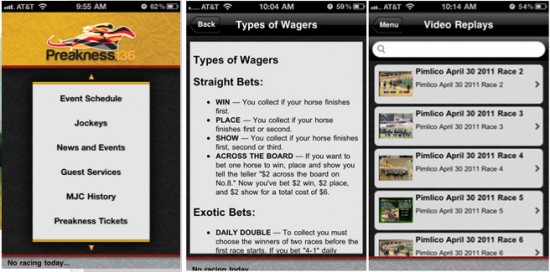


No comments:
Post a Comment