Android Phone Fans |
- Envisions Wants To Bring Android Gaming Into Your Living Room With The Evo 2
- Apps of the Day: PacDroid, Memonic and More
- THIS Is Why You’ll Want a Tegra 3 Device [SHADOWGUN]
- Swype Says New Proposed CyanogenMod Feature Could Have Forced Them to End Their Beta Program
- Google Maps Updated to Version 5.5, Brings Redesigned Transit Pages, Easier Check-ins & Ratings + More
- PhanCast 37: Best Android Apps [LIVE at 7PM]
- TweetCaster HD Beta for Android Tablets Now Available
- [Update: It's a Concept] Sony Ericsson Android-Powered Cyber-Shot Phone’s Supposed Press Images Surface
- Check Your Inboxes – Another Wave of Google Music Beta Invites Going Out
- Samsung Galaxy Tab 10.1 Review [Google I/O Limited Edition]
- T-Mobile G2x No Longer Listed on Magenta’s Site – Due to Questionable Quality?
- You Can Put a Working GPS Radio Inside Your Viewsonic G-Tablet
- Sprint and Motorola to Host Luncheon Press Event June 9th
- Sprint Premier Members: Recover Lost Upgrades In Time For Evo 3D Launch
- Motorola Droid X Gingerbread Update Confirmed for this Friday, May 27th
| Envisions Wants To Bring Android Gaming Into Your Living Room With The Evo 2 Posted: 25 May 2011 06:27 PM PDT If you thought Android was just for smartphones and tablets, you may want to think again. A company called Envizions just sent out a press release today of an Android based, social gaming console called the Evo 2. I’m sorry, were you expecting a 3D-less sequel to the HTC Evo? As the name suggests, there was an Evo 1 that apparently never saw the light of day(?) and I immediately would have filed this under vaporware except for the fact that Envizions is actually offering the developer version of the Evo 2 for free on their website. And for the first 1,000 developers who sign up, developer fees and royaltees will be waived even though an annual $150 software support fee still applies. While the press release hasn’t given us too much detailed information on the hardware, it does appear that this Android gaming console will be packing an unspecified 1.2 GHz Samsung processor that should handle 3D gaming pretty nicely, 512MB of RAM, and some sort of “modified” Android 2.2 operating system. The manufacturer also mentions that the console will see constant software updates and will allow for users to modify any part of the system (root permissions and custom ROMs anyone?). Taking to heart the idea of open Android, Envisions is even letting potential customers participate in the design and roadmap of the console via Facebook, Twitter and the Evo 2 website. From there, the community can decide and participate in the location the console will first launch, color, package and even product image. In a market where Android tablets are finding it hard to hit that sub $400 price point, I think the idea of an easy to use gaming platform like this is a good one. I honestly just don’t know how well a gaming platform like this could do without a big name like Sony or even Logitech backing it up and with a scheduled fall launch date, I guess we’ll be finding out sooner than later. What do you guys think? Is there a place in the market for an Android gaming console like this? Or do you think this will fail harder than Google TV? I’m definitely curious to hear your thoughts in the comments below and If you feel so inclined, you can even preorder the console here. [Via Engadget] |
| Apps of the Day: PacDroid, Memonic and More Posted: 25 May 2011 03:45 PM PDT Hump Day is back! Another day, another bag of apps. Considering how effortless it is to search the Android market and download applications these days, we’ve been swimming in a sea of these apps and have no shortage of them to talk about. The ones we came across today are some of the most interesting and best that deserved a shout, though, so take my word when I say that you should at least check out the market listing for each one. PacDroid Live Wallpaper – It’s PacMan, except with an Android robot. It’s a live wallpaper. And instead of pellets, it eats Apples. With a capital A. What more could you want? There isn’t much to it other than that, but you can change that Apple if your green friend is allergic to them. Go ahead and grab it for free. [Market] Memonic – In a world filled with note-taking applications, it seems there can never be too many. Memonic has finally brought their wares to the Android platform. Like Evernote and many other competitors, you can organize notes with tags and notebooks, save a picture as a note, and sync all of that back to the cloud for use on the web or other platforms. [Market] GO Launcher EX – We’re sure you folks have heard of this one before, but one of our favorite readers asked us to give it a shout. Go Launcher Ex is yet another home alternative, but is quickly up and coming as many’s favorite. All of the things you’d want are here, such as themes, scrollable widgets, fancy transition animations, a customizable dock and more. And the developer provides frequent updates that improve and add more things than they break. Go ahead and take the free download. [Market] Paradise Island – It’s no Sim City contender, but being able to build your own island and civilization on Paradise Island is loads of fun. The city lives while you sleep, so you never know what you’re going to face when you start it back up in the morning. There are tons of buildings to be made, tons of people to make happy, and tons of experience points to earn. Best of all, it’s free with no ads. (But don’t be surprised to see micro-transactions pushed on you.) [Market] |
| THIS Is Why You’ll Want a Tegra 3 Device [SHADOWGUN] Posted: 25 May 2011 03:08 PM PDT Wondering how you can justify a device with more power than today’s netbooks (and even some notebooks)? NVIDIA’s Kal-El processor – aka Tegra 3 – is coming along nicely and developers are currently optimizing some great looking games for it. One of those games is SHADOWGUN. It was created using Unity, a multi-platform development engine that’s as powerful as it is affordable. We aren’t exactly nearing Heavy Rain, Gears of War or Uncharted 3 here, but for a mobile device these are insane graphics and I can not wait for more games like these to make their way to Android. Here’s a nice description form developer Madfinger:
Yup, I’ll be waiting for this one alright. [Source] |
| Swype Says New Proposed CyanogenMod Feature Could Have Forced Them to End Their Beta Program Posted: 25 May 2011 02:59 PM PDT Ruh-roh. Remember hearing about that update to CyanogenMod which would add the ability to spoof your device’s information? You know, a feature that paranoids would love to have considering how much of a concern privacy has become in recent months? Oh, you do? Good. Well you might be interested to know that it almost brought about the death of Swype’s beta program. On CyanogenMod’s Google Code page, one Swype developer expressed his concerns to the team, citing analytics, metrics, revenue information and more as critical reasons why it’s important they have accurate information about users’ devices. We won’t get into why they’d need the information they need for what, but they were the one and only developer who cried out about it. Read their full quote here:
I should clarify that the folks at Swype think this would only be detrimental if the feature were to be widely-used. What’s considered widely-used, we can’t say. Steve Kondik – master maintainer, as I like to call him – says he wished that change was never submitted because he would never consider making it a feature of CyanogenMod, saying it “will piss off developers, carriers, and probably Google.” If that’s not enough, he put out a stern message saying that the feature was never approved and it never will be:
Sweet! Sounded like sure rapture and despair for a minute, there. What do you guys think? Was that a fair stance by Swype or do you think they could have gone about their normal business without needing such information? [Android Police] |
| Posted: 25 May 2011 02:41 PM PDT Google has updated Maps to version 5.5, and while the features it brings with it aren’t the least bit groundbreaking, you’ll want to download it. For starters, it’s now easier to check into and rate a place in a Place page. The buttons are right beneath the other usual bits of information you’re given. Other changes include redesigned transit station pages and the ability to change your work and home addresses in Latitude’s location history. Read more details here, but not before getting the new goods from the Android market. |
| PhanCast 37: Best Android Apps [LIVE at 7PM] Posted: 25 May 2011 02:28 PM PDT
Earlier today we announced our list of Best Android Apps and in this week’s podcast we’ll unveil the list, spend an hour discussing the apps, take calls and suggestions, and have a field day with the ins-and-outs of all the goods on Android Market. Tune in live at 7PM Eastern over at BlogTalkRadio or via the player below (old episodes may stream while off-air).
Leave your opinion in the comments and perhaps you’ll see some of the current “Best Apps” dethroned in the coming weeks! |
| TweetCaster HD Beta for Android Tablets Now Available Posted: 25 May 2011 02:21 PM PDT Hurrah! We’ve all been clamoring for more Twitter apps – and more apps in general – for Honeycomb, and it looks like we’re due for another wave of good ones. TweetCaster is one of the most popular Twitter apps for phones. Hell, I even used the phone version of TweetCaster on my Tab 10.1 over options such as Plume or TweetComb. (For varying reasons which I will not get into.) And now they’ve brought the application over to Android. At first glance, it look great and extremely functional, but there’s only one way to find out for yourself – hit that there link for a free download. |
| Posted: 25 May 2011 01:50 PM PDT [Update]: We’ve been duped! Well, not really, because we did initially question whether or not it could be believed. But whoever did it did a damn fine job. Let’s hope Sony Ericsson takes some cues from this concept render and adapt it to what we believe to be the first Android-powered Cyber Shot phone. [PocketNow] Was that leaked photo of a supposed Cyber-Shot phone just a bit too blurry for your taste? Try these crisp, clean and clear press shots on for size. We have no idea where these came from considering Sony Ericsson has yet to officially out the thing, but it definitely is not the first time press shots have preceded an actual announcement. The device has a distinct curviness to it and has that all-important 16 megapixel Exmor sensor – that thing totally rocks on the Sony Ericsson Xperia Arc and is by far the best phone-sized sensor on the market today. Judging from the back shot, it looks like you might be able to expose the camera by pulling down a switch, but that’s just my own assumption. Let’s not get too far ahead of ourselves, though – we absolutely must question whether or not these shots are real. They look professionally done and look about as close to official press images as they can get, but the original shot of the device showed hardware buttons on the left and right sides of the Home button, as well. Here, it appears they’re only capacitive buttons. That’s the only thing we can question, though, as the buttons, logo and shape of the device were the only things we could pick apart from the original image. This render is definitely shaped just like the leaked image we saw before, but that isn’t enough. If it’s to be believed, we can also expect a front-facing camera. [via EuroDroid] |
| Check Your Inboxes – Another Wave of Google Music Beta Invites Going Out Posted: 25 May 2011 12:02 PM PDT
It started with Google I/O attendees and was shortly extended to a larger group, but not everyone has been able to get in on the Google Music Beta right away. Judging by our inbox today, however, another wave has just gone out. Folks who signed up might want to check their inboxes because a golden nugget could be there waiting for you. And if you need help setting it up, Rob has put together a neat walkthrough right here. [Thanks to everyone who sent this in!] |
| Samsung Galaxy Tab 10.1 Review [Google I/O Limited Edition] Posted: 25 May 2011 11:46 AM PDT The Samsung Galaxy Tab 10.1 isn’t much different from other available tablets on the inside, but we think hardware makes a big difference with a device of this size. Samsung has achieved an engineering feat so impressive that I can’t imagine going with any of their competitors until they match them. Are hardware and design good enough reasons on their own to pick this Honeycomb tablet up? Let’s find out! Hardware ReviewDesign/Engineering The Samsung Galaxy Tab’s hardware can only be described with one word – amazing. And I’m not talking about the internals. The thinness, the lightness, the polish and shine make it a beautiful tablet to look at and a very comfortable one to hold. Samsung vowed to refine their hardware after seeing just how slim and sleek the iPad 2 was and I think they surpassed everyone’s expectations. It comes in at just 8.6mm thin and weighs just 595 grams light, and more than those numbers look good on paper, they feel great in-hand. Many people say they prefer 7 inch tablets due to comfortability in holding them, but Samsung has crafted a masterpiece that is just as easy to hold in one hand as any small chassis.
The bezel surrounding the face of the device isn’t as thin as Samsung probably would have wanted it to be, but it’s still damn thin for a tablet. I personally like the bezel size, actually, as it gives me a nice area to grip when holding it i either landscape or portrait. And yes, more of the plasticky feel from their phones make their way to the Tab 10.1. Most of that can be had on the back of the device. That is largely a preference thing, too – a lot of people like Samsung’s plastic-filled technology and that’s what contributes to how thing and light it is. My Google I/O limited edition Tab 10.1 has a pattern of Android robots on the back. It looks awesome, but retail versions won’t have the same. (You’ll be able to get it with a black or white back.) Functional Specs Speaking on the more functional side of things, Samsung had to forego important things such as standard USB ports and SD card slots for that thinness. I was very disappointed by these two omissions, especially after hearing all the cool things that could be done with USB Host support in Android 3.1. It’s worthy to note that the 4G edition of the Tab 10.1 will have an SD card slot. (We are reviewing a WiFi-only model.) Samsung’s proprietary connector returns for charging, data synching and, eventually, docking. USB host support will depend on compatible adapters made by either Samsung or third party accessory makers, unfortunately. Either way, I hope to see some solution for folks who want to hook up game controllers, mice and keyboards to the Tab. In theory, a standard male-to-male adapter should work, but I have no way of testing this (due to lack of both hardware and software needed). There are only three hardware buttons – volume up, volume down and power – that contributes to the device’s overall sleek look. I’m a big fan of “less is more” and I hate to see a lot of moving parts on a device. This is characteristic of Samsung’s flagship Android devices so I imagined the Tab 10.1 would get the same treatment. Inside is a 1GHz dual-core Tegra 2 processor, 1GB of RAM, 32GB of internal storage (other amounts can be had in different configurations), WiFi, Bluetooth, (working) GPS, and a 7,000 mAh battery. Much like every other manufacturer, Samsung chose to go the safe route with internals. I had small hopes of seeing Exynos inside of this thing but Tegra 2 is still sufficient to run Honeycomb smoothly. Display The 10.1 inch PLS display on the front is very crisp and vibrant. While the display is better than that of the Motorola XOOM’s (which people claim is washed out and muddy looking), there really isn’t THAT big of a difference. Still, you can tell Samsung used one of their quality displays here and you will be grateful that they did. Not only does it look great, but it’s responsive to the touch and the glass on top seems very durable. (I elected not to put it through the gauntlet for obvious reasons.) Battery As for that 7,000 mAh battery, this thing lasts all day long, and then some. In my moderate usage cycles – which consists of a bit of gaming, emailing, chatting, and web browsing a few times within a 10-15 minute period – I’m getting more than a day’s worth of battery life. In periods where I wasn’t using it as much, I’ve pulled more than two days. In fact, as I write this sentence, I have 40% of battery life left and I am now on two days and seven hours without having to plug it in. This thing could easily reach that third day. On heavier days, I could get just under a day if not a bit more, but even that is quite spectacular. The great thing is that it doesn’t take long to charge, either. It will quickly become your favorite travel accessory as it won’t be often that you’ll have to worry about stopping to juice up. The only negative I can muster up is that the battery is not user replaceable, meaning the back cover cannot be detached unless you void your warranty. (And it might permanently screw the device up – I’d definitely urge you to stay away from trying it.) I wouldn’t care if not for some annoying issues on the software side of things. We’ll take a look at that right now. Software ReviewNo TouchWiz, but not really Despite what we learned at CTIA – that the Galaxy Tab 10.1 would have Samsung’s lightly-customized TouchWiz UI with Live Panels and the mini apps tray – our limited edition Galaxy Tab 10.1 didn’t come with many of those customizations. We don’t expect that to be the case for the consumer version of this tablet, though. This is stock Honeycomb 3.0.1 for the most part, with the only hints of Samsung being their Music Hub application, the camera application and their own keyboard. There are a few more preinstalled applications, too, such as QuickOffice and Samsung’s Apps store. Samsung Apps was very dry as of the time of writing this review. The only thing that could be found there were test applications, likely from Samsung themselves. We expect things to change once these hit retail shelves and they sway more developers to publish their apps there. Nothing is without its problems Honeycomb is Honeycomb – we’ve seen it before and not much is different since the first device was launched in March. We would like to imagine Honeycomb 3.1 will be on retail units when they launch, but the jury is still out on that. NVIDIA’s Tegra 2 chipset is just as good as it was a couple of months ago. It can handle Honeycomb and can handle it beautifully. The only time I experience performance hiccups (outside of major freezes likely caused by premature software) is when I have the tablet in portrait mode (it’s especially noticeable in YouTube where you can see a clear drop in playback framerate, as well as in the browser where scrolling isn’t as smooth), but that is even true with other Honeycomb devices. We’re beginning to think it’s an issue at the core of the operating system. Overall, though, Honeycomb performs very well - more-so than it did on Motorola’s XOOM. (Though we hear recent updates have cleared a lot of those issues up.) That’s not to say that there aren’t any issues, however. Any application using webview may be deemed useless after only a few minutes of use as webkit randomly likes to become unresponsive. I often found myself unable to scroll or click on links. The application themselves don’t in these instances as I’m able to use everything outside of the webkit renderer. It’s a very frustrating issue that can only be fixed by exiting and reentering an application and it’s one I hope Samsung will fix. Beyond webkit, this thing has a habit of force closing from time to time. YouTube, Google Maps and Music Hub were the main culprits. In fact, this issue was preventing me from even trying Music Hub. Alongside those Honeycomb-specific applications, those not yet optimized for tablets worked, but you may experience issues with certain applications that just can’t be helped until the developers responsible adapt them for Android 3.0+. Where a user-replaceable battery would help Going even further, I’ve had a couple of cases where my device wouldn’t awake from sleep. It’s not unlike problems I’ve had with phones, but the major issue here is that you can’t just pry the battery out and reboot. I had to try a combination of the volume up/down buttons and the power buttons to get the tablet to reboot in each instance and I’m still not exactly sure what combination it was. (I only found out after maniacally mashing all of the buttons.) Considering the consumer version of this device isn’t set to release until June 8th, it’s kind of tough to knock Samsung for all of these things. Still, we believe the hardware is pretty final and the software hasn’t been altered too much outside of the addition of a few apps. We’re hoping updates to come after the consumer device officially launches will fix most of these issues. Camera, Media, Odds, EndsNo zoom? Really? Samsung didn’t do anything special with the cameras here. You have a 5 megapixel shooter on the back accompanied by a lone LED flash. You also have a front-facing camera for video calling and self portraits. They’re driven by Samsung’s own camera application which provides an abundance of options to help you take that perfect shot. (That’s aside from two glaring omissions, anyway – the lack of zoom options and the inability to disable sound.) Unfortunately, the camera itself was a bit disappointing compared to what they offer on phones. Photos taken inside were quite grainy, even with a good amount of lighting. (Take a look at the candle photo below for an example.) Outside was a bit better, but it wasn’t great. A few close-up photos taken in macro mode was as pretty as it got, but trying to get a fair-sized subject into the entire shot exposed how underpowered the sensor is. I was even moreso surprised by the fact that the front-facing camera sometimes produced better images than the main 5 megapixel camera in the same lighting conditions. Video performance was decent in natural lighting, but nothing amazing. And it was absolutely horrible inside. The HD video taken outside didn’t come out as bad as video taken inside under fluorescent lighting, but it still wasn’t as good as I thought it’d be. Sound quality was decent, though, and the framerate was smooth enough. Samsung remains near the top of the list for camera performance in Android phones, and while it probably isn’t as bad as I’m making it out to be, I feel they missed the mark – whatever that mark is – on the Tab 10.1. As far as music goes, you’re left with the stock Honeycomb music player. I don’t mean for that to sound like a bad thing, though – the new music app is completely awesome. If only for the cloud streaming features alone, I had no problem with making this my default for tunes. I still wish Google would put a bit more into their applications as far as sound enhancement and other options go, but it’s solid as is. (I couldn’t store any of my own music locally. More on that below.) As I mentioned before, Samsung’s Music Hub proved quite useless to me as it would do nothing but force close every time I opened the application. Playing that music back was great, as well, thanks to Samsung’s high quality speakers on the sides of the device. A quick note about web browsing with flash – I had flash content loading at all times and performance wasn’t significantly hindered by ads or embedded videos. In fact, I barely noticed they were there half the time. And as far as playing those videos go, they performed smoothly inside the stock browser, even when playing the content in high definition. Yes, GPS works Broken GPS was a bit of a cruel joke throughout the launch of the original Galaxy S, but people still haven’t put trust into Samsung when it comes to GPS. I know you folks want to know if it works, and the answer is yes. And it works very well. I was able to get a lock within a few seconds of starting up Google Maps or Foursquare and the radius in which it had me was very accurate. File transfer and storage This is, by far, one of the most annoying times I’ve had with an Android device. I plug the device into my computer, I open the Android File Transfer Utility (for Mac users) and the device says I’m connected. Yet, the transfer utility does not recognize it and the Tab does not show up in Finder. Doing a bit of searching, I come across a sea of complaints from users who have had the same issues. If I wanted to listen to any of my own music, I had to stream it or use Google Music. And I couldn’t even pull sample images and video off easily. I had to directly upload video to YouTube (if you know me, I hate uploading from anything but a PC), and I had to use Picasa for the images (again, a pain considering I don’t even use Picasa). I wouldn’t have been as annoyed if I could have just used my SD card, but as I mentioned in the hardware portion, there is no SD card slot. It seems to only be affecting the Limited Edition Galaxy Tab 10.1 devices, though, as others with the retail version have not had much trouble. Let’s hope the same is true for the US version set to launch in June. The VerdictThere isn’t much going on with the tab when put up against competitors such as the Motorola XOOM, the Eee Pad Transformer, and the Iconia Tab, but the hardware is unmatched by any tablet manufacturer regardless of what operating system they use, and the software hasn’t been mucked with that much. (I must admit, though – I’m quite fond of the mini apps tray that will be found on the consumer version of the Tab 10.1.) Honeycomb still seems quite immature at this point, but we haven’t been reviewing the absolute latest version (Android 3.1) and things could change once Samsung does offer that update. The context in which we received the device must be considered – it was given to thousands of developers for the purpose of pushing Honeycomb application development along. Samsung probably figured code monkeys would put up with the problems until they could issue a more stable update. Hell, they aren’t even offering customer service for the I/O edition of the Tab 10.1 until June 8th. For that reason, I can’t say for certain whether or not these issues will turn up in the consumer version of the Tab 10.1. I’ll give Samsung the benefit of doubt here, but take my experience into consideration before plopping down a minimum of $500 for this thing. If I were to go on hardware alone, I’d consider this a must buy. And even if I brought software into the mix, I’d say take the chance for this fantastic piece of hardware. It’s a solid tablet with some annoying software-based issues, but it is still one of the finest Honeycomb tablets on the market. |
| T-Mobile G2x No Longer Listed on Magenta’s Site – Due to Questionable Quality? Posted: 25 May 2011 11:34 AM PDT Well, this is just odd. The T-Mobile G2X – you know, the first dual-core smartphone with stock Android – is no longer listed on T-Mobile’s website. It’s not just out of stock – it’s downright gone. They couldn’t have discontinued the device this fast, of course. TmoNews is hearing that it may be due to the device’s quality issues. In particular, users have been experiencing random reboots and freezes, light bleeds, and bad battery life since the device launched. Last week, LG let us know that the Optimus 2X would be receiving an upgrade that fixes the software issues. We assumed the G2x would receive the upgrade sometime down the line, but it wasn’t confirmed by T-Mobile nor LG. T-Mobile may have yanked it from shelves to give LG time to revise the manufacturing and to fix the software issues. Those who already own the device can do nothing but wait and see, unfortunately. We imagine T-Mobile would issue the fix with the G2x’s Gingerbread upgrade, but the only timeframe we’ve gotten from Magenta regarding that is “very soon”. (And it’s been quite a while since they’ve said that.) |
| You Can Put a Working GPS Radio Inside Your Viewsonic G-Tablet Posted: 25 May 2011 11:23 AM PDT We’re not sure how popular this device is amongst the masses, but if any of you who bought it were annoyed by the lack of GPS radios inside, there’s a light at the end of the tunnel. Well, that’s if you’re a hardware engineer with some rad soldering skills. The guy who did it was even nice enough to whip up a parts list and some instructions. After looking at the list myself, I cowered in fear – it’s pretty semi-hardcore stuff. If you’ve got the technical knowhow and the ballz, head on over to XDA and get started. [Engadget] |
| Sprint and Motorola to Host Luncheon Press Event June 9th Posted: 25 May 2011 09:50 AM PDT
Sprint and Motorola are teaming up for a product unveil to take place on June 9th at a New York City luncheon event for members of the press and media. Whatever they are showing off must be pretty big, as both Sprint CEO Dan Hesse and Motorola Mobility Chairman and CEO Sanjay Jha will be on hand. We don’t know exactly what will be shown, but we know what we think it will be. Sprint’s Motorola Atrix 4G variant, which we recently discovered could be going by the name Photon 4G when the handset is launched. Whatever it is, Phandroid will be there covering the happenings, grabbing the scoops, and getting our grubby mitts all over those demo units.
|
| Sprint Premier Members: Recover Lost Upgrades In Time For Evo 3D Launch Posted: 25 May 2011 09:32 AM PDT A few months ago, Sprint announced that they were going to be offering a new tiered version of their popular Premier membership program. This caused a bit of an uproar for Sprint customers simply because it caused them to lose one of the program’s biggest perks, yearly upgrades. Originally there were 2 ways to qualify for a Premier membership. You could either be a customer for 10 years (wow) or sign up for a qualifying plan that was either a $69 and above single line, or a $99 and above family plan (primary line only). The latter was the easiest as these 2 plans were probably Sprint’s most popular (and affordable) unlimited data plans for new customers who picked up the Evo 4G when it launched last year. Then on April 1st, things changed. Sprint bumped up the plans needed to qualify for that yearly upgrade. It is now $89 for a single line and $169 for a family plan (primary line only). If you think it’s wrong how Sprint could just go and change the contract you made with them when you signed your 2 year agreement, its probably because it is. Thanks to my friends on Twitter, I found out of a few ways people were reclaiming those precious yearly upgrades for one last time (and right before the launch of the Evo 3D). First way would be by calling Sprint customer care by dialing *2 from your cellphone or by calling them at 1-888-211-4727 and demanding your yearly upgrade back. I should note, the more saliva that spews out of your mouth during the call, the better. But if you’re like me and haggling Sprint customer care isn’t your cup of tea, there is a slightly less… aggressive way. Simply visit this forum on SprintUsers.com and DM the Sprint Premier Team Member who is in charge of helping Sprint customers get back those lost upgrades. All you have to do is provide him with your name and primary number on your account in the DM and he will take care of the rest. Pretty easy, right? I know this is going to help a lot of people who thought they wouldn’t be able to afford an Evo 3D and I want to thank everyone who helped provide me with this info so I could share it with you. Don’t forget to comment back here with your own results and good luck to all of you! |
| Motorola Droid X Gingerbread Update Confirmed for this Friday, May 27th Posted: 25 May 2011 08:56 AM PDT
We just saw the official documents hit Verizon’s Motorola Droid X support page and speculated that the update to Android 2.3 could be coming by the end of the week. Sure enough, Verizon has just confirmed that the update will be hitting the Droid X in all of its Gingerbread goodness this Friday, May 27th. The update is still your standard over-the-air rollout in phases, meaning you might not get it right away. In that case, you’ll either have to be patient or await an official mirror of the update to come online for a manual install. Just hang tight for a few days, guys.
|
| You are subscribed to email updates from Android Phone Fans To stop receiving these emails, you may unsubscribe now. | Email delivery powered by Google |
| Google Inc., 20 West Kinzie, Chicago IL USA 60610 | |














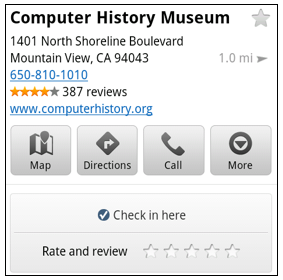






























No comments:
Post a Comment