Android Community |
- TweetComb Mini Review [Android 3.0 Honeycomb Twitter App]
- PSA: DROID Charge Built-in Screen Capture [DEMO]
- FCC wants your input on the AT&T/T-Mobile Merger
- DROID Charge Anomaly Tracked in Five Cities and Counting [Video]
- Android 2.3 Gingerbread comes to the G2x thanks to CyanogenMod 7
| TweetComb Mini Review [Android 3.0 Honeycomb Twitter App] Posted: 30 Apr 2011 10:59 PM PDT Well would you look at that! It’s a brand new 3rd party Twitter application made for big fat Android 3.0 Honeycomb toting tablet. It’s got several columns, and in an Android world full of single-column apps for tweeting, columns count for a lot. You’ll soon see that not only does this app have a mightily integrated look and feel to it for Honeycomb, it works pretty darn good for some basic Twitter functionality. The mini review below was conducted on a Motorola XOOM tablet* running Android 3.0.1 Honeycomb.
First Impressions When you open this app, you’ll notice instantly that it’s made to look at home in Android 3.0 Honeycomb. It’s got that same purply bluish hue going on in the background, and everything text-wise is pretty much standard. Once you get into the app, you’ll notice that it’s not quite as polished as Twitter’s official app for handsets is, but that most of the functionality you’d be able to work with on a desktop is present here. The columns work to allow you to see multiple items at once, working in an oddly unique way on the search screen that allows three separate terms to be searched for in three completely separate columns. Of course you’ll need a few extra eyes to utilize this, but it’s neat!
Usability TweetComb holds the honor of being the first Android tablet optimized Twitter app, but it’s far from perfect. It’s more than a couple intuitive clicks away from being really friendly to use (like the ability to tap someone’s name to get to their profile – absent.) On the other hand, the majority of your Twitter functions are here – basically everything you’re able to do on Twitter’s in-browser official setup, you’ve got somewhere or another in here. You’ve just got to be able to find it. That said, I really do like the notification noise this app pops off every time a new tweet comes in – peeps! Wrap-Up If you’re the sort of person that’s bummed that there aren’t more tablet-centric apps out there, especially for big-ticket items like Twitter, have a peek at this one. TweetComb costs a mere $2.99 on the market and if you’re hesitant about it, 15 minutes is more than enough time to see all its inner workings and get in under the buzzer and send it back. It’s very simple. Tweet to your heart’s content and see who’s retweeting you and messaging you all at once!    ) ) |
| PSA: DROID Charge Built-in Screen Capture [DEMO] Posted: 30 Apr 2011 09:43 PM PDT For those of you starving for a way to take a screenshot on your Android device, have no fear! Your call has been heard by multiple manufacturers and it’s being implemented all over the place! Today’s example is the DROID Charge, a phone that we’ve got on hand and have just reviewed fully a few days ago. Have a look at that, then marvel at the ease with which you’re going to be shooting your screen over and over and over again!
All you’ve got to do is press two buttons. It seems easy, but for those who are antsy and not light on the pressing of buttons, it may take a few tries. You’ve got to do the following, and follow these instructions precisely: 1. Long-hold the back button and at the same time These must be done in combination. The back button must be held while the home button is pressed in. This set of presses will result in a light “click” noise sounding and an image of your screen being placed in a special folder in your gallery. From there you can send them out the same way you’re able to work with any other image on your device. Simple and excellent! Manufacturers – keep doing this! It entices the consumer to be able to screen-capture – they’ll use this to attain help for projects they’re working on, find ways to navigate their devices easier with instructionals as a direct result of the function, and a whole heck of a lot more! For a person like yours truly, it’s utterly invaluable since it cuts the time I use to capture the screen of this non-rooted phone in half! Thank you Samsung, you’re making this Android environment a lot nicer! ) |
| FCC wants your input on the AT&T/T-Mobile Merger Posted: 30 Apr 2011 09:00 PM PDT With the upcoming $39 Billion AT&T/T-Mobile USA merger, it’s quite understandable that users of both networks are concerned how it will affect them. The FCC is concerned as well and has started a new commentary portal for users concerned with the mega merger. Users can go to the FCC ECFS Site here, and look for proceeding number 11-65 with the title "In the Matter of applications of AT&T Inc. and Deutsche Telekom AG for consent to assign or Transfer Control of licenses and Authorizations. " Then you can fill out the form and follow the prompts to have your voice heard.
Everyone is chiming in on this merger. As we reported here, other networks have officially filed objections with the FCC. Consumer Reports, however, is of the opinion that service should improve for both networks as a result of the marriage. But they also think that T-Mobile customers will see a price hike. They also say that those who object to it are more likely to have more to lose. As we reported shortly after the news broke on the merger, T-Mobile has gone so far as to assure their customers that the merger won’t be completed overnight, but that AT&Ts conversion of their 4G network will take years. Meantime, users will still be able to enjoy T-Mobile’s service and that upgrading of phones and services will happen according to a normal service life of each contract. In the end, T-Mobile customers will have a faster, more robust network. But if you’re concerned, the FCC definitely wants to hear from you. [via PhanDroid] ) |
| DROID Charge Anomaly Tracked in Five Cities and Counting [Video] Posted: 30 Apr 2011 08:54 PM PDT If you’ve been following @DroidLanding on Twitter, you know that there’s a contest going on where you are able to win a DROID Charge by tracking down a hidden marker in cities across the United States. What’s been released tonight is several videos documenting the winners in five cities including my place of residence, Minneapolis Minnesota, the prize found in no less than the famous First Avenue Danceteria, downtown MPLS – usually there’s a few hundred hipsters chopping it up on the floor – just Verizon during the day apparently!
The way this situation is being run is that people follow @DroidLanding on Twitter on the mobile device they’ve already got in their possession. They make sure they’re also tuned in to m.chargelanding.com, and “scan their area” at 4:28 PM HST (aka 10:28 EST, 9:28 CST, and 7:28 PST) each and every day. You’re then meant to share your findings on Twitter and on Facebook, unless you’re sneaky of course, and check out chargelanding.com on your desktop at home every day until you “zero in” on the winning location. AND if you’re not into looking, you can “Scan” up to 10 times a day to be entered into a separate contest where 16 more DROID Charge units will be given away. Fun way to win a phone? Sure thing! More contests should be mobile like this when the prize is a mobile device. Smart stuff! Have a look below at all the winners thus far, and keep on scanning for your chance to win your own DROID Charge. Want to know how awesome this device is? Check out our Full Review! |
| Android 2.3 Gingerbread comes to the G2x thanks to CyanogenMod 7 Posted: 30 Apr 2011 07:43 PM PDT Great news for you all this evening, I know UFC is going and everyone is probably watching that like I am, but we have some great news that just dropped to twitter a few minutes ago. @CM_arcee has been the lead developer for CM7 for the LG G2x and Optimus 2x and he has just announced that nightly’s are now available for download from the CM download mirrors.
Yes what you see is real. The time has finally come and the CyanogenMod team feel that the builds for the LG G2x are now at a complete enough level that we can all flash the latest nightly if we choose. I’m excited, so excited to finally have CM7 and Android 2.3 on this amazing phone that I’ve already flashed it for mine, if you didn’t notice the photo above. So for those that don’t want to wait for T-Mobile to release Android 2.3.3 for the G2x, get it now with CM7. As always, flashing something like a nightly or unstable build of a rom is a *at your own risk* type deal. Make sure you have rooted and installed clockwork recovery. Guides to both of these things are here. I’d do a nandroid backup first, I always do. So get rooted, flash clockworkmod and go get the latest nightly for the p999 (G2x) or the p990 for the O2x. Don’t forget the gapps for all your Google apps. Just in case you missed it here is the link again for the downloads of CyanogenMod 7 for the G2x.
[via Twitter] ) |
| You are subscribed to email updates from Android Community To stop receiving these emails, you may unsubscribe now. | Email delivery powered by Google |
| Google Inc., 20 West Kinzie, Chicago IL USA 60610 | |

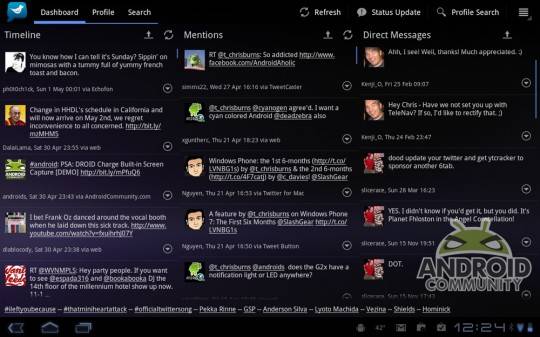

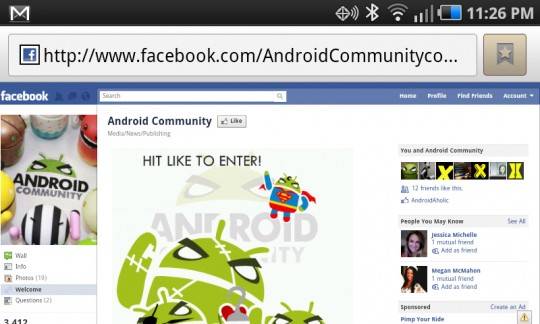




No comments:
Post a Comment